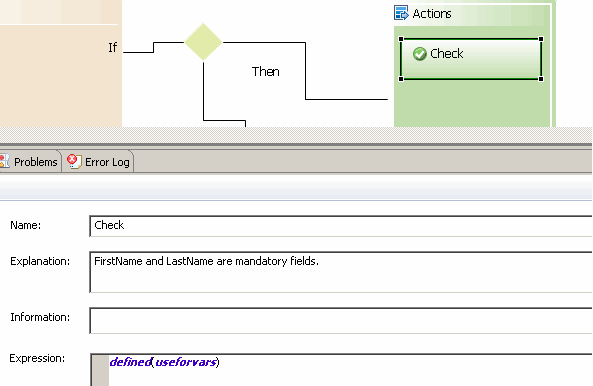Adding Constraint for Mandatory Attributes Check
Procedure
- In the Palette, click the Constraint icon in the Declare Constraint section and then click in the Declare Constraints compartment to add the constraint.
- Provide the following details for the constraint in the Properties window:
- Double click the ReqManadatoryAttributesForCustomer constraint to open up the Expression Editor.
-
From the
Actions Palette, click the
 Check Action icon and then click in the
Actions compartment to insert it. Provide the following properties:
Check Action icon and then click in the
Actions compartment to insert it. Provide the following properties:
Copyright © Cloud Software Group, Inc. All rights reserved.