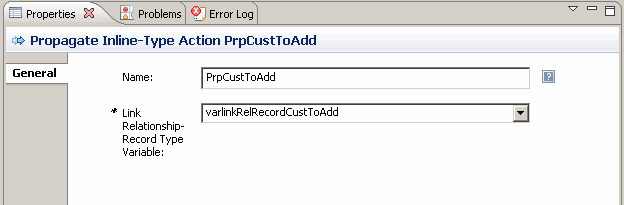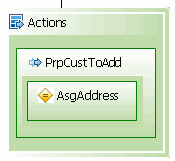Propagate-Inline Action Properties
The following properties can be provided for the Propagate-Inline Action in the Properties window, General tab:
- Name: Any logical name for the Propagate action.
- Link Relationship-Record Type Variable: Select the variable to propagate a value for. This drop-down lists all Declared link variables with Link type as Relationship-Record.
Click the Assign action within the Propagate-Inline action box in the Actions compartment to view the Properties for the contained Assign action.
In the Assign action Properties, select the attribute of the related record from the drop-down and enter the expression to access the parent record values. For example: select <AttributeName> in the Assign drop-down and provide link.<parentrecord> in the Expression Editor.
Copyright © Cloud Software Group, Inc. All rights reserved.