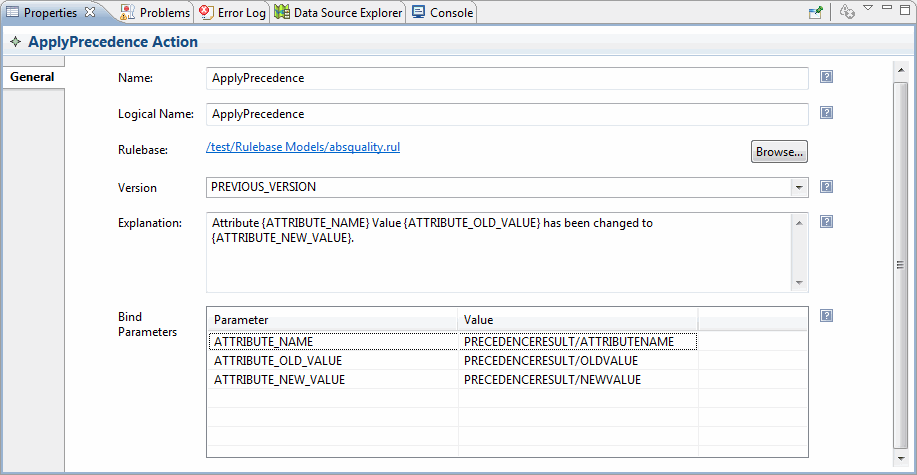General tab properties
- Name: Any name for the ApplyPrecedence Action, default name is ApplyPrecedence.
- Logical Name: Any logical name for the ApplyPrecedence Action.
- Rulebase: Browse and specify the rulebase to embed or type the relative path of the rulebase.
- Version: Select the version for ApplyPrecedence Action to identify with which version you want to compare. The available options are Blank, PREVIOUS_VERSION, and PREVIOUS_CONFIRMED_VERSION. The default value is blank.
- Explanation: Specify text to be displayed after applying precedence. Dynamic text can be specified using the place holder and then binding variables in Bind Parameter table.
- To Bind Parameter specify the dynamic values, enter the text with place holders. For example: Attribute {ATTRIBUTE_NAME} Value {ATTRIBUTE_OLD_VALUE} has been changed to {ATTRIBUTE_NEW_VALUE}.
- After entering the text, click anywhere on the property section, the Bind Parameters table is populated with the specified parameters from the explanation text. For example, if you have entered the following in the explanation text field Attribute {ATTRIBUTE_NAME} Value {ATTRIBUTE_OLD_VALUE} has been changed to {ATTRIBUTE_NEW_VALUE}.
- Bind Parameters: The bind parameters table has four fields.
- Parameter:- The name of the parameter is populated from the explanation text.
- Value: Select the appropriate value from the Value drop-down list. The available options are PRECEDENCERESULT/ATTRIBUTENAME, PRECEDENCERESULT/OLDSOURCE, PRECEDENCERESULT/OLDCOMPUTEDWEIGHT, PRECEDENCERESULT/OLDVALUE, PRECEDENCERESULT/NEWSOURCE, PRECEDENCERESULT/NEWCOMPUTEDWEIGHT, PRECEDENCERESULT/NEWVALUE.
Copyright © Cloud Software Group, Inc. All rights reserved.