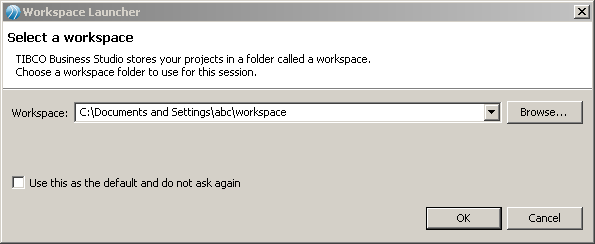For Windows
After the installation completes, start MDM Process Designer by selecting .
Provide a workspace location (folder where projects will be saved).
TIBCO MDM Studio opens up and you are ready to start using it. For details on how to use the Process Designer, refer Using the Process Designer.
Copyright © Cloud Software Group, Inc. All rights reserved.