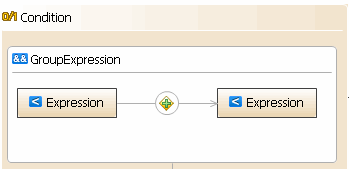Creating Expressions
Expressions can be created using the following icons from the Condition section of the Palette and dropping in the Condition compartment.:
- Use this Expression icon to create standalone expressions.
- Use this Group Expression icon to create group expressions.
For details, see Expression Editor Palette.
Group expressions allow for a bracket effect to the expression, for example (a==1 && (b==2 or c==5)). Group expressions can contain expressions and nested group expressions.
Copyright © Cloud Software Group, Inc. All rights reserved.