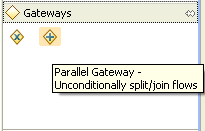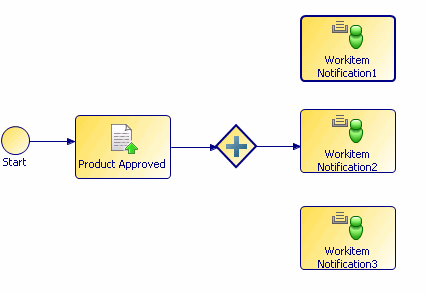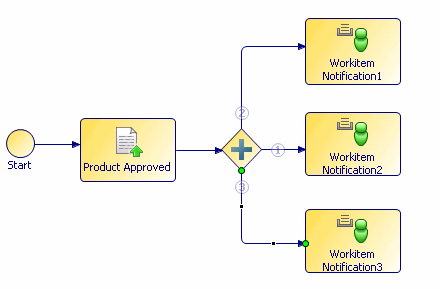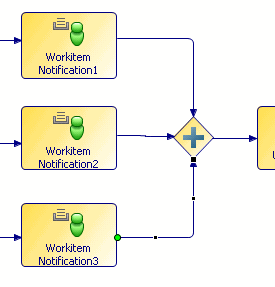Creating a Parallel Transition
To create a parallel transition, you need to use Parallel Gateway: Unconditionally split/join flows to link one activity to two or more activities. To do this:
Procedure
Result
Note: Since split and join both use the same Parallel gateway (and since a Parallel gateway can be either a split or join), the application distinguishes a split from a join in the following manner: if there is a single FromActivity for a given Parallel Gateway, it is considered a split, if there is more than one FromActivity, it is considered a join.
Copyright © Cloud Software Group, Inc. All rights reserved.