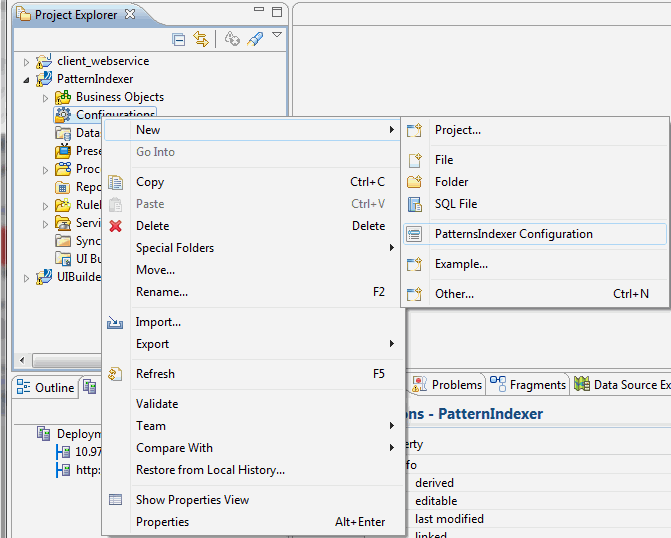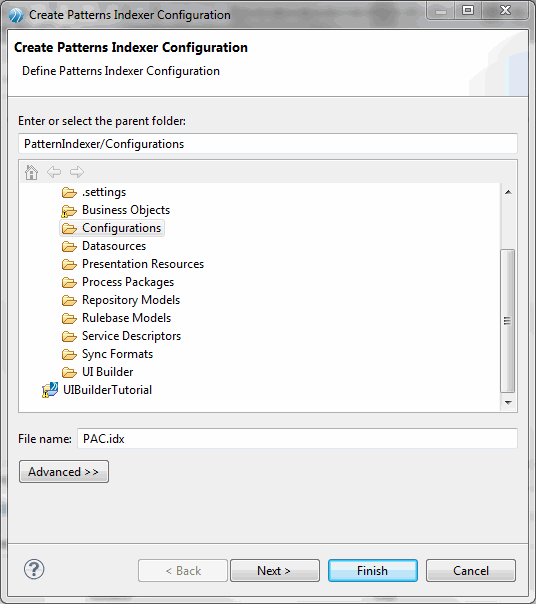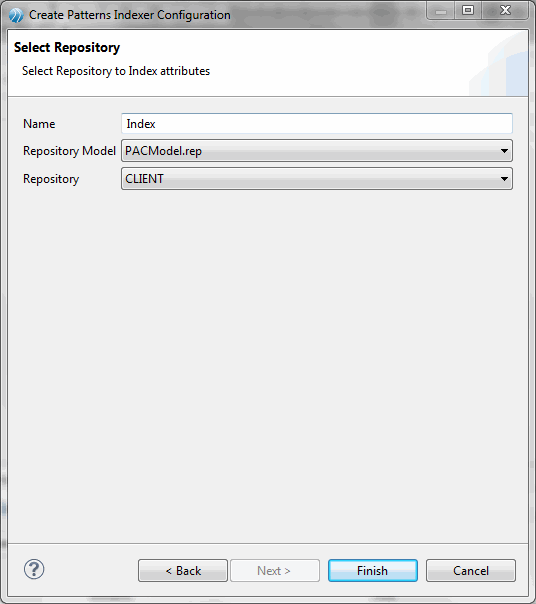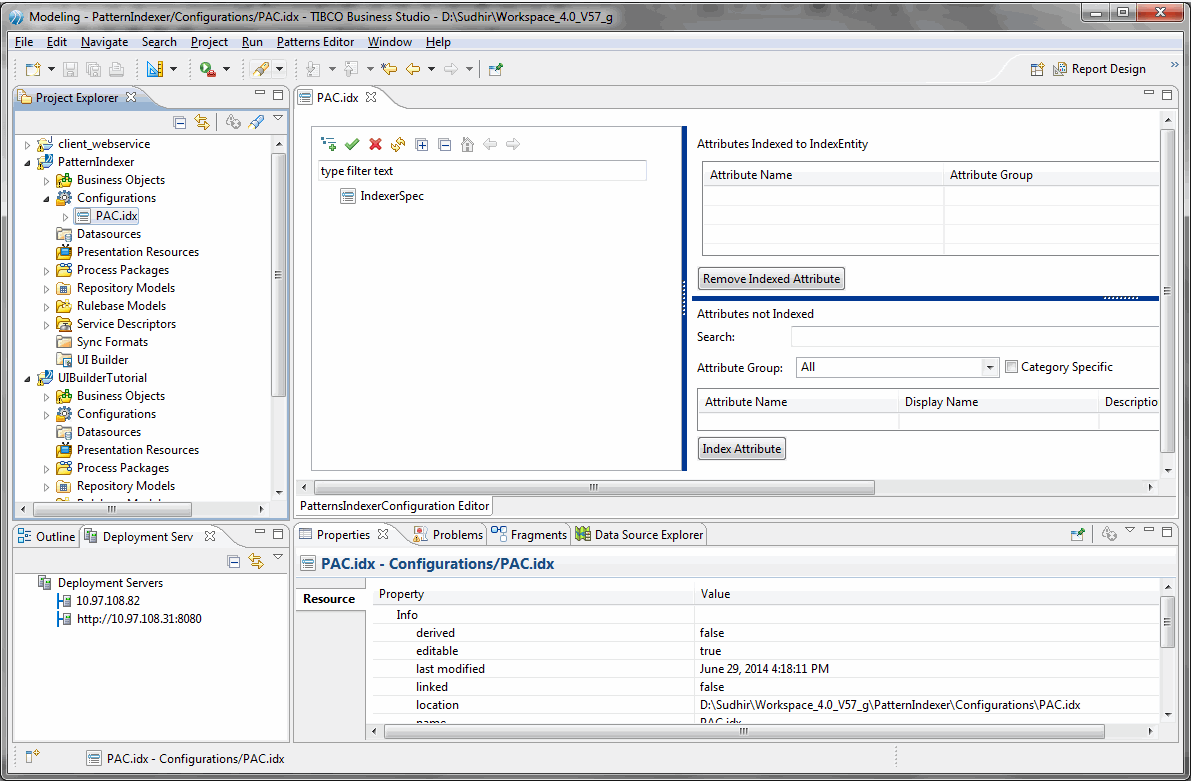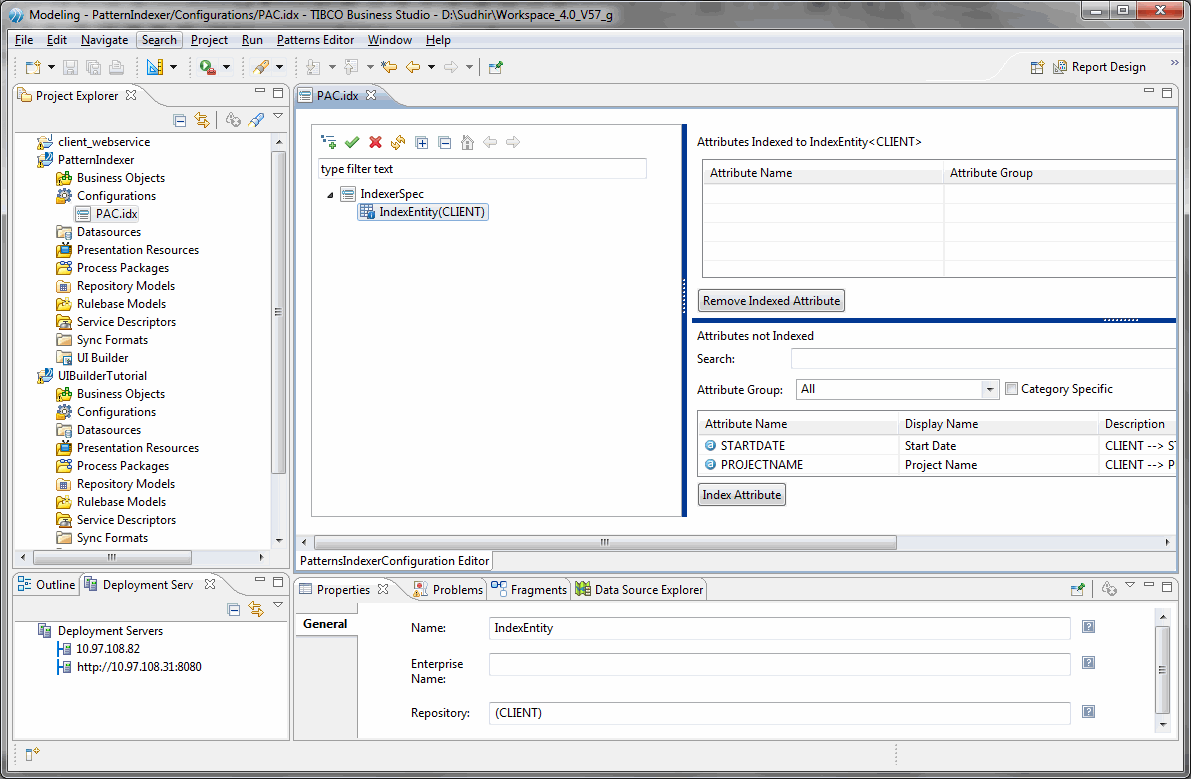Creating a PatternsIndexer Configuration
Procedure
- Select the Configurations folder and right- click on New > PatternsIndexerConfiguration.
- The Create Patterns Indexer Configuration wizard is displayed.
- Enter the patternsIndexer file name in File name field and click Next.
-
The
Select Repository
wizard for selecting the repository to index attributes is displayed.
Field Description Name Name of the PatternsIndexer. Repository Model Select the repository model from the drop-down list. Ensure that you have repository model or else create a repository model. Repository The list of all the repository available in the repository model is displayed. Select the repository on which you want to create the index. - Enter the IndexEntity name in the Name field.
- Click Finish.
- The PatternsIndexer Configuration Editor is displayed.
- Expand the IndexerSpec node. If IndexEntity is created without selecting a repository, you can drag and drop a repository on to index entity directly. If no IndexEnity is present you can create by clicking Create IndexEntity button on the tree control toolbar.
- The newly created IndexEntity is displayed. The repository on which the indexer is created is displayed inside the bracket. For example, CLIENT. Using the PatternsIndexer Configuration Editor you can create the indexing attributes. For more information on the PatternsIndexer Configuration editor refer to PatternsIndexer Configuration Editor.
- If there are multiple relationships selected for indexing, select the Normalize checkbox in the Properties section. On selecting this option, the TIBCO Patterns-Engine uses patterns join for searching the `term` across repositories.
Copyright © Cloud Software Group, Inc. All rights reserved.