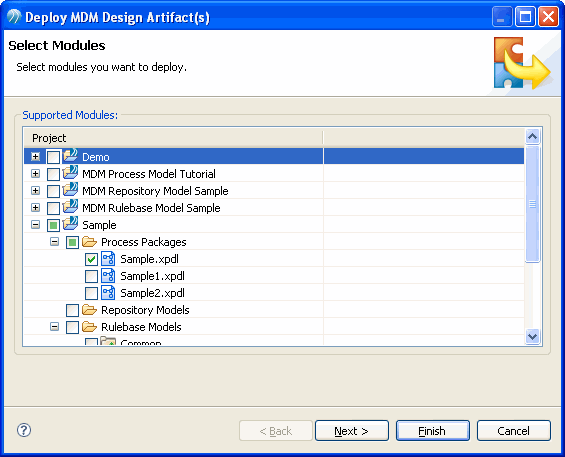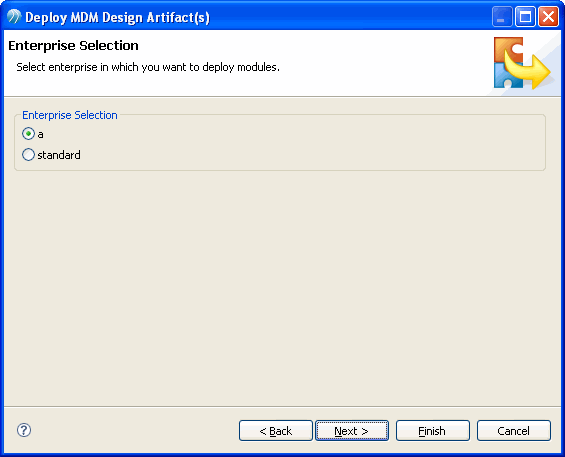Deploying Workflows
You can deploy both new workflows and modified (existing) workflows.
Procedure
-
Right click MDM Server and select
Deploy Module.
Note: In case you do not see the Deployment Server Pane, go to
and select
Deployment Server under
Studio. Click
OK.
Click
 and select
Solution Design.
and select
Solution Design.
-
Select the workflow to deploy and click
Next.
-
Select the enterprise to deploy the workflow to (either the current enterprise or standard). Click
Finish.
Result
This will either deploy the selected workflow and will show a successful deployment message or an error message if the workflow could not be deployed.
Copyright © Cloud Software Group, Inc. All rights reserved.

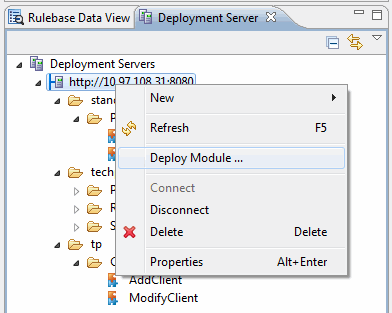
 and select
and select