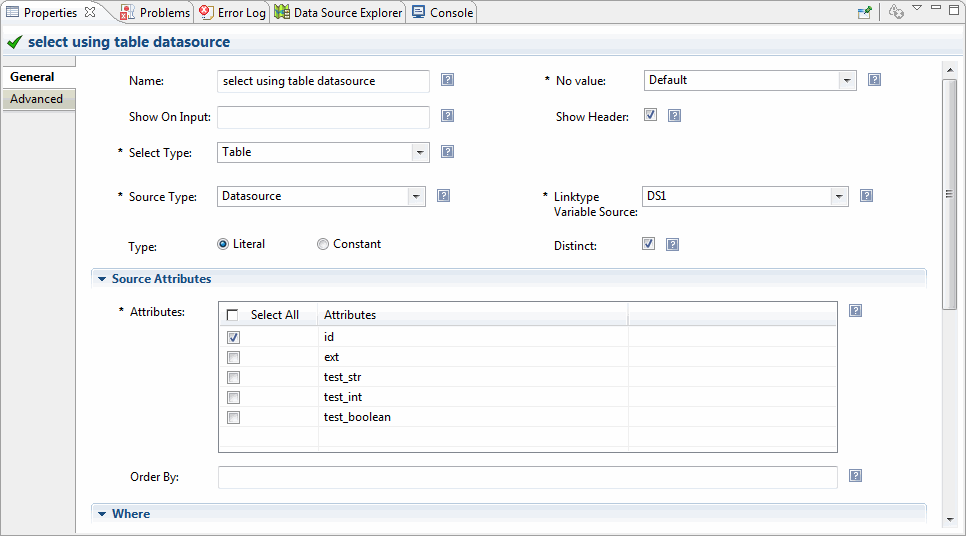Select Action
The Select action allows you to create a drop down with a list of values (LOV)for any attribute in the MDM record UI.
The attribute can be specified using Use for Variables (see Constraints). To do this, select the Constraint in the main Declare Constraints compartment and in the Properties, select the variable in the Use for variables list.
The list of values can be populated from static constants and dynamic source. Static constant values can be specified using Select Type as Enum and dynamic values using Select Type as Table.
To define a Select action, select the
Select action icon from the palette and drop it in the appropriate (Else or Then) Action container.
Copyright © Cloud Software Group, Inc. All rights reserved.