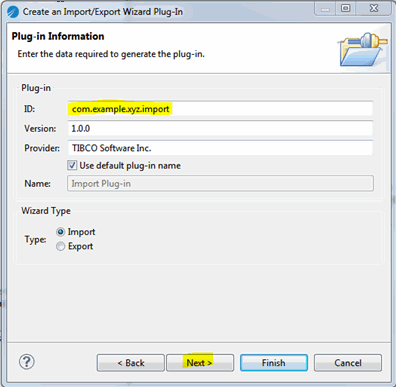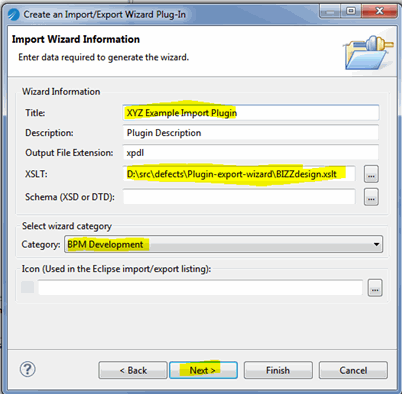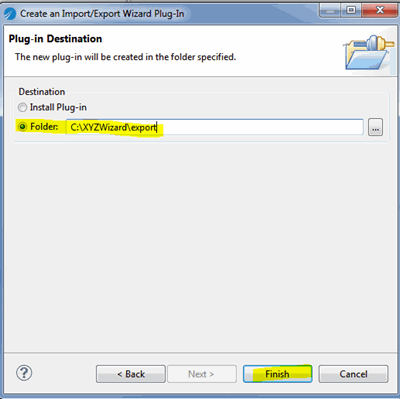Creating Import/Export Plug-in
Procedure
- Click File > New > Other... and then select New Import/Export Plug-in Generator Wizard from the wizard list.
- Fill in the details on the Plug-in Information page (com.example.xyz.import in the example below) and click Next.
- Fill in the Import Wizard Information page and click Next (also provide the schema if necessary).
- Select special folder(s) to filter the content of what can be browsed as a destination folder of the import wizard. You can also use the Set file extensions filter... field to filter on specific extensions in the source files browser of the import wizard (all files will be shown if it is empty). Click Next.
- Click Folder radio button to specify a folder to export the new plug-in and then click Finish.
Copyright © Cloud Software Group, Inc. All rights reserved.