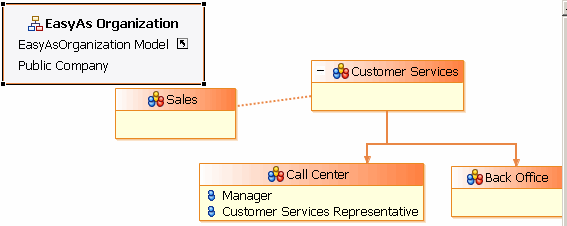Hierarchies and Associations
In the Organization Editor, the relationships between Organization Units are denoted by two similar types of Organization Unit Relationship, Hierarchy and Association.
Hierarchy indicates a hierarchical relationship, for example between a department and its sub-departments.
Association can be used to indicate any sort of non-hierarchical relationship, depending on your requirements. For example, relationships between Organization Units may be based on factors such as resource or work allocation.
In the diagram editor, you can see whether a relationship is hierarchical or not because a Hierarchy is represented by a solid line with an arrowhead, an Association by a dotted line. This difference is controlled by one property of the Organization Unit Relationship, the IsHierarchical property. You can edit the value of this property to change a relationship from Hierarchy to Association, or vice versa, simply by checking or unchecking a box on the General tab in the Properties view.
The following illustration shows a hierarchical relationship between the Customer Services Organization Unit and its sub-divisions Call Center and Back Office, and an Association between Customer Services and Sales.