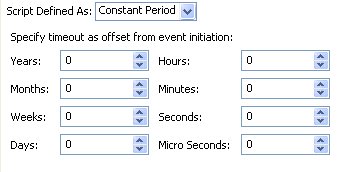Timer Event Scripts
Scripts can be added to Start events or Catch Intermediate events in the Properties view, if the event is defined as triggered by a timer.
There are several script types available from the Script Defined As list:
- Free Text - You can use this field to enter text that describes the desired behavior for the script.
- Constant Period - this allows you to specify the timeout period after the event is initiated using the following time units.
- JavaScript - this script type allows you to enter JavaScript statements in the space provided. The script should return a date, time or datetimetz type for an absolute datetime deadline. The script can be as long as you like, but the result of the script must be one of those types. For example:
var date1 = new Date('December 17, 1995 03:24:00');If only a Date were present, the event would fire immediately when the deadline is created (in the runtime environment) on the Date specified. If only a Time were specified, the event would fire at the specified time on the current date.
Copyright © 2021. Cloud Software Group, Inc. All Rights Reserved.