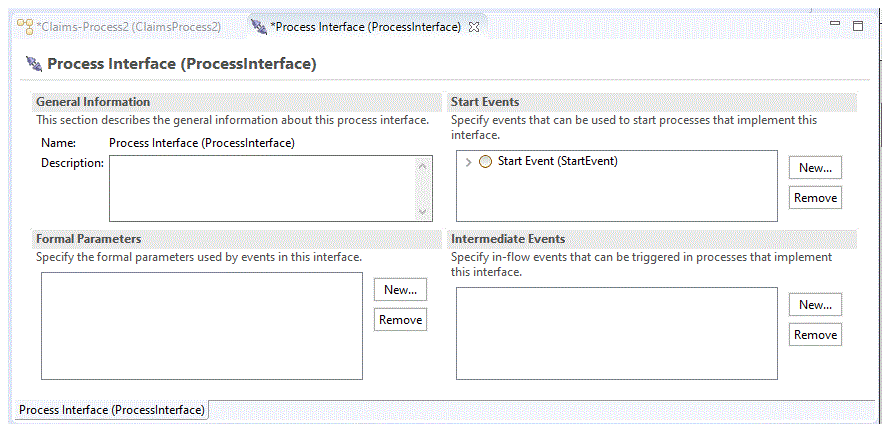Process Interfaces
Using the Process Interface Editor, you can modify the interface to add events or parameters.
Process interfaces are used in applications where the specific sub-process to execute in a sub-process task needs to be decided at runtime. The process interface defines the parameters required to start a sub-process. Each process that might possibly be executed from the same sub-process task must have the same process interface selected (so that it has a common parameter set). Then the sub-process task is set to reference a process-interface and a data field whose content at runtime specifies the actual sub-process to execute.
Once created, a process interface can be used by several different processes. If a process is created using a process interface, all the events and parameters specified in the interface will be present in a process that implements that interface. You can add additional events or parameters.
This option is only available for processes that implement a process interface in the same package, and only for parameters that do not have problems in the Problems view.
If you create a process using a process interface, the process that you create inherits the events and parameters created in the interface.