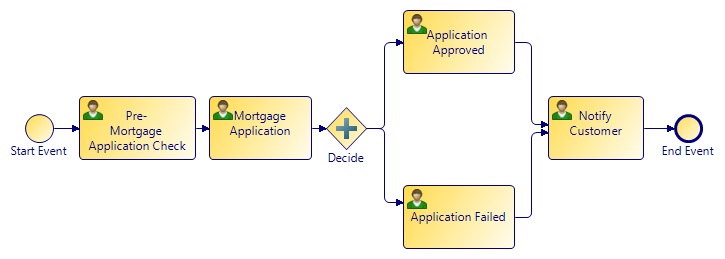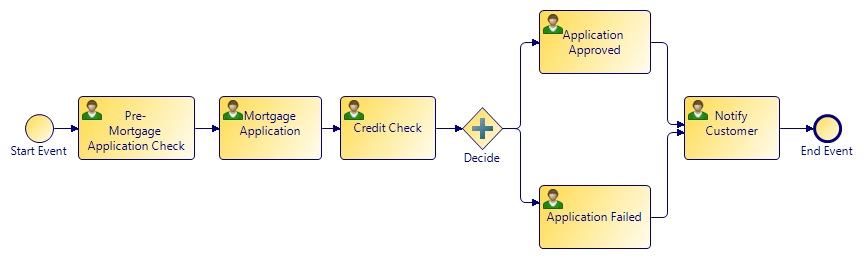Example of Process Instance Migration
The following figure shows version 1 of a process.
In this process:
- an icon
 next to a task shows that it is a valid migration point.
next to a task shows that it is a valid migration point.
- the Pre-Mortgage Application Check, Mortgage Application and Decide tasks are valid migration points.
- The tasks Application Approved and Application Failed following the Decide gateway are not valid migration points (as more than one task at a time could be active).
The following figure shows version 2 of the same process. A new task called Credit Check has been added to the process.
To migrate the process instances from Version 1 to Version 2, a migration rule is created that specifies the Mortgage Application task as the migration point.
Note: A migration point must exist in both the source and destination versions of the process template.
Credit Check is therefore not a valid migration point for migration between these two versions.
Note that:
- Process instances that have started executing against version 1 will migrate to Version 2 when they have finished executing the Pre-Mortgage Application Check task but not yet started to execute the Mortgage Application Task.
- Process instances that have already started executing the
Mortgage Application task will continue with Version 1 of the process.
This means that all process instances that have started executing against Version 1 of the process template will migrate to Version 2 unless they have reached the Mortgage Application task.
Copyright © 2021. Cloud Software Group, Inc. All Rights Reserved.