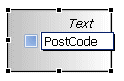Adding Primitive Types
To add a Primitive Type to your business object model, use the Primitive Type tool, drag and drop a Primitive Type on the model and name it.
When you create a Primitive Type, it is always created with a standard type of Text. To select another standard type for the Primitive Type:
Procedure
- In the Properties View for the Primitive Type, select the General tab.
- Click the picker to display the Select Type dialog. To display a list of the available types you can set, type ? in the Select Type(s) field. A list of the available standard types is displayed.
- From the Matching Items box, select a standard type and click OK.
Result
To apply stereotypes to the Primitive Type, click the Stereotypes tab. See Applying Stereotypes to Business Objects for more information.
To apply restrictions to your Primitive Type, click the Resource tab and expand Restrictions.
Copyright © 2021. Cloud Software Group, Inc. All Rights Reserved.