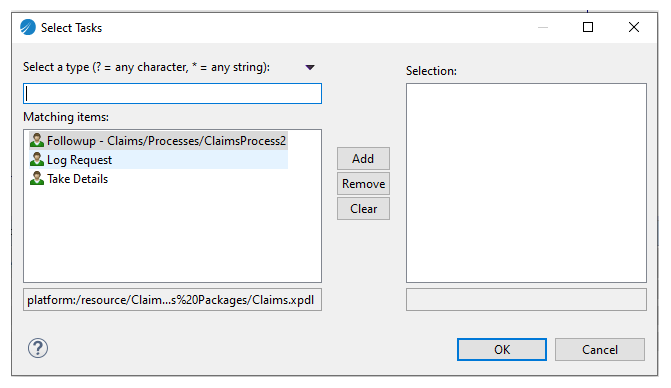Specifying Retain Familiar from the Work Resource Tab
The Specifying Retain Familiar topic describes how to create a retain familiar group by selecting multiple user tasks in the process. Retain familiar groups can also be created, and modified, using the Work Resource tab from either the process level, or the user task level.
Procedure
Copyright © 2021. Cloud Software Group, Inc. All Rights Reserved.