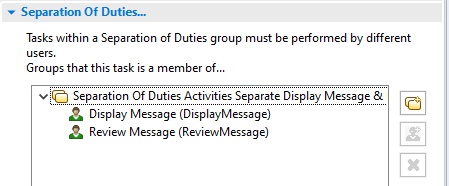Specifying Separation of Duties
Procedure
- With the process open in the Process Editor, select the user tasks that you want performed by separate resources (use the Ctrl or Shift keys to select multiple tasks).
- With the cursor on one of the selected user tasks, right-click and select Resource Patterns > Create a Separation of Duties Group.
-
Use the
Work Resource tab in the Properties view to see separation of duties groups:
If you are viewing the Work Resource tab from the process level, it shows all separation of duties groups that are defined in the process.
If you are viewing the Work Resource tab from the user task level, it shows all separation of duties groups in which the selected user task is a member.
Copyright © 2021. Cloud Software Group, Inc. All Rights Reserved.