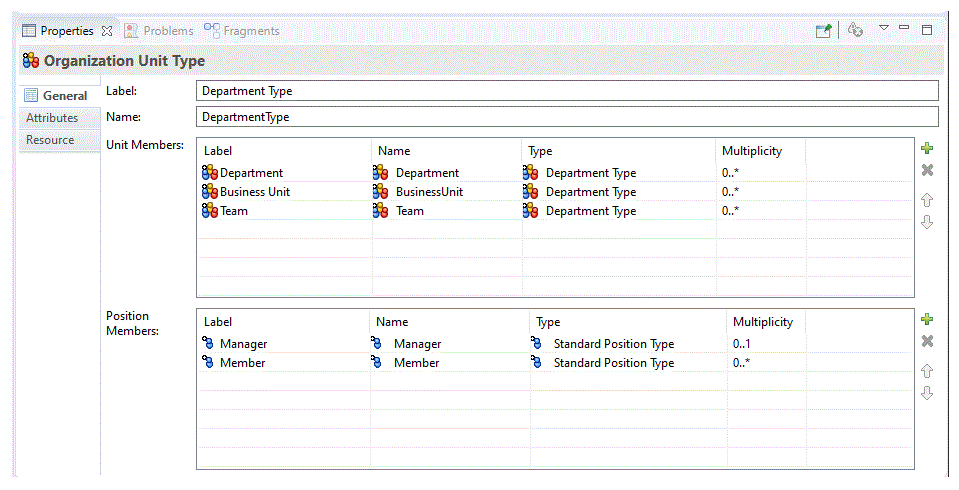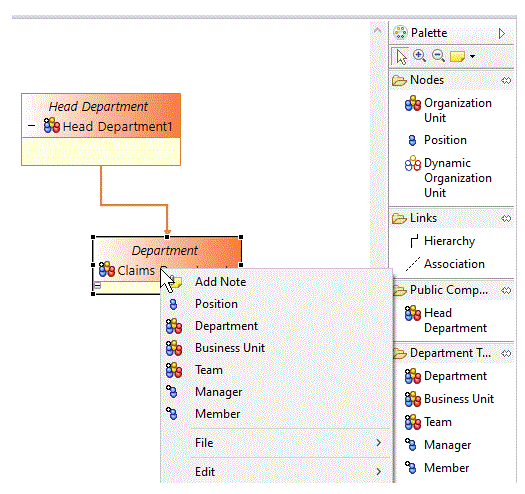Members
For the Organization Type and Organization Unit Type you can create Members.
The following table describes what Members you can create for each type:
The use of Members enables you to group together a set of Position Types and Organization Unit Types into meaningful units. Once you have created your Organization Unit Types and Position Types, you can create a template structure by grouping them together within an Organization Type or Organization Unit Type as Members of that Type. An illustration of the Department type delivered in the default schema is shown below.
The Department, Business Unit and Team Organization Unit Types have been grouped together in the Department organization unit type as unit members of the type. This means that when an Organization unit element is created in an Organization Model using the default schema, these elements are available from the Add Child menu, from the context menu or from the palette. This is illustrated below.
When you subsequently add an Organization Unit to your Organization diagram, you can select one of these Elements from the Element field on the General tab, and assign it to the new Organization Unit.