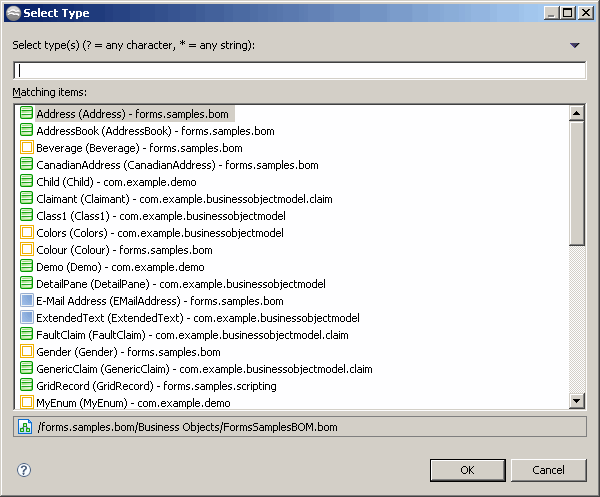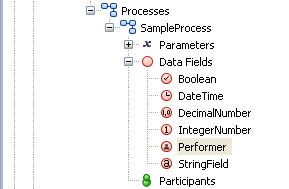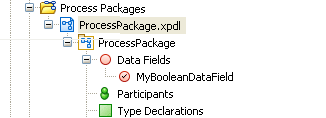Data Types for Data Fields and Process Parameters
Data fields and process parameters must either have one of the predefined basic data types or an existing complex type.
Basic Data Types
The following simple data types can be used for a data field or process parameter:
- Boolean
- True or false.
- Date
- Date only.
- Date Time and Timezone
- A combination of date, time, and timezone.
- Fixed Point Number
- Fixed point number is represented as a standard JavaScript BigNumber, where the number of digits and of decimal places are defined, and should be used for financial calculations that use decimals.
- Floating Point Number
- Number is represented as a standard JavaScript BigNumber, where the number of digits and of decimal places are not defined.
- Performer
- A special type of data field/parameter that you can select as a participant for a user task. By assigning a value to the performer data field/parameter earlier in the process, you can dynamically define a participant for a user task.
- Text
- A set of alphanumeric characters, with a specified maximum length.
- Time
- Time only.
- URI
- A URI (Uniform Resource Identifier) is a string of characters that unambiguously identifies a particular resource.
Complex Data Types
Complex data types must first be created in a business object model to be available as types for data fields and parameters. All existing complex data types available to the business process appear in the Select Type dialog that opens when External Reference is chosen as the type for the parameter or field, and the browse button is clicked:
Process Data Fields
These fields are available to any form associated with a user task within that process, but not to forms in other business processes in the package.
Data fields created at this level appear beneath the business process in the Package Explorer.
Data Fields at the Process Package Level
Data fields created at the package level appear under a process package in the Project Explorer, and are available to any form in any business process within the process package. In other respects, data fields at the package level are identical to those at the process level.
Data fields created at this level appear beneath the process package in the Package Explorer.