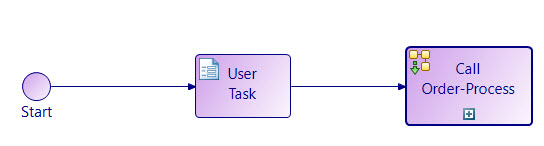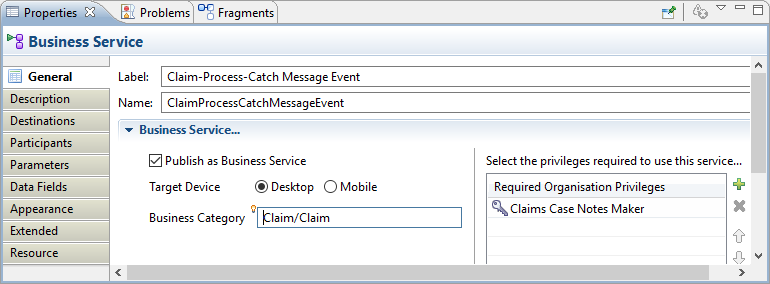Generate a Business Service
A business service can call a business process. A business service provides input data to the business process with parameters. A sub-process in the business service sends the parameters to a Start Event in a business process.
Prerequisites
- A business process with a Start Event, and any required tasks.
- The business process should have at least one input parameter.
- The Start Event must have a Trigger Type set to Start Request Event.
The generated business service will finish with a Task that calls the business process.
Procedure
Copyright © 2021. Cloud Software Group, Inc. All Rights Reserved.