The Properties view is displayed.
Click
 . A new correlation data field is added.
. A new correlation data field is added.
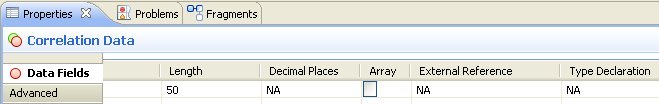
As appropriate, modify the properties.
Note: To prevent accidental reassignment of correlation data fields, they are set to read-only by default. If you want to assign a value to correlation data that does not come from an incoming signal, deselect the
Read Only checkbox.