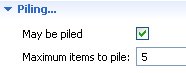Piling
Specifying that a user task can be piled means that multiple instances of that user task in a user’s work queue will be presented to the user in sequence (in preference to other work items).
Piling allows you to specify that a particular participant completes work items that relate to a specific task, sequentially. The work items may be in different processes. Once the work item is completed, if another work item that corresponds to the same task is present in the user’s work list, it is immediately started. The benefit of this is that the same work is given to a specific resource who then gains experience in processing this particular task.
To specify piling on a work item, select the May be piled checkbox on the Work Resource tab and specify the maximum number of items to pile. For example: