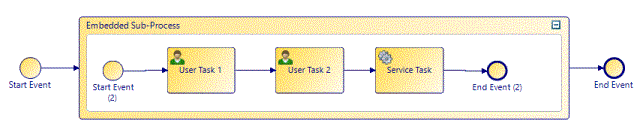Creating a New Embedded Sub-Process
You can create a new embedded sub-process by refactoring existing objects into an embedded sub-process.
- Procedure
- Select the objects that you want to put in the embedded sub-process. For example:
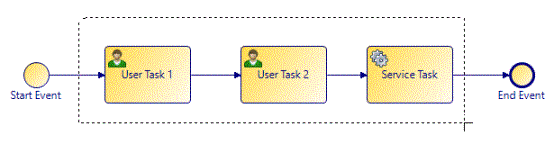
- Right-click and select .
- Complete the dialog box as follows:
- Enter a name for the embedded sub-process that you want to create.
- Select the Insert start event in new sub-process and Insert end event in new sub-process check boxes to control whether start and end events are added to the refactored sub-process.
- Click
Finish. The objects that you selected are placed within a new embedded sub-process (with start and end events if those options were selected):