Working With Decision Table Rules (Rows) and Columns
To manage and edit a decision table, Decision Manager provides various operations that can be performed on the rows and columns.
Creating Variables and Assigning to Them
You can create variables and assign to them in a rule function that is called from a condition. (Note that you cannot do this in a regular TIBCO BusinessEvents rule condition.)
Undo Operations on Edits
The following actions can be reverted by clicking Undo when working on decision tables:
- Dragging a column into a decision table
- Removing a column from a decision table
- Adding a new row to a decision table
- Removing an existing rule
- Duplicating rules
- Modifying condition/action cells
You cannot perform an Undo operation immediately after a Save operation.
Copyright © Cloud Software Group, Inc. All Rights Reserved.