After you have configured the system and generated decision table class files for deployment, you can hot deploy the classes to running TIBCO BusinessEvents engines using JMX.
You can also unload a deployed decision table from a running engine. The system pauses briefly until the procedure is complete.
You might want to use these techniques, for example if you want to replace one VRF implementation (decision table) with a different one.
Procedure
-
Open a command window in the bin directory of your JDK installation and type
jconsole.
You see the
New Connection dialog.
-
Select the connection corresponding to the TIBCO BusinessEvents node that you want to view and click
Connect. Each node runs in single JVM.
You see the multi-tabbed
Connection dialog.
-
Select the
MBeans tab and expand the tree nodes on the left to
.
-
Do the following as appropriate:
- Click
loadAndDeploy. All decision table class files in the preconfigured location are deployed to all nodes in the cluster.
- Specify the project path to the virtual rule function and the decision table name and click
loadAndDeploy. The corresponding class is loaded into the cache and deployed to all engines.
- Specify the project path to the virtual rule function and the decision table name and click
unloadClass. The corresponding class is unloaded.
Copyright © Cloud Software Group, Inc. All Rights Reserved.