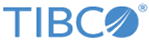Standalone ESP Project Configuration
No special configuration is required if you want to use ESP queries in a query agent deployed in a cache cluster.
Agent configuration is documented in the TIBCO BusinessEvents Developer’s Guide.
However, if you are running a standalone node for ESP queries only (and not cache queries), configure it as follows, in the project CDD file:
- Use Cache object management. (Cache OM is required only for the query agent to function.)
- Configure events and concepts to use Memory Only mode. (In the Cluster tab, expand Domain Objects > Default and set Mode to Memory Only.)
If you deploy an inference agent in the same node, configure it to use In Memory OM.
Note that the query agent’s local cache is used only if the agent is getting objects from a cache cluster. It is not used for events arriving from a channel.
Tip:
- Performance Tuning—Garbage Collection Settings for Sun JDK
- The following are some tips for tuning the JVM.
Suggested settings are as follows: Replace n with the number of CPUs in a multi-CPU machine.
-Xms2g –Xmx2g -XX:+AggressiveOpts -XX:+UseParallelOldGC -XX:+UseParallelGC -XX:ParallelGCThreads=n
It is recommended that you use a 2GB heap or larger for high volume applications.
Copyright © Cloud Software Group, Inc. All rights reserved.