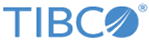Simple Snapshot Query Example
The snapshot query example code could be placed in a preprocessor rule function that receives an event called requestEvent. The example code includes all steps from creating to closing the query.
The example is simplified for clarity. In a real-world use case, the creation step could be performed in a startup rule function, and the output could be sent in an event to an inference agent or other destination.
Query.create("report853", "select agent_name, total_sales, zipcode from /Concepts/Sales");
String id = requestEvent@extId;
String stmt = "S" + id;
String rset = "R" + id;
Query.Statement.open("report853", stmt);
Query.Statement.execute(stmt, rset);
while(Query.ResultSet.next(rset)) {
String agent = Query.ResultSet.get(rset, 0);
double sales = Query.ResultSet.get(rset, 1);
String zip = Query.ResultSet.get(rset, 2);
System.debugOut(rset + ": Agent " + agent
+ " sold $" + sales
+ " in " + zip
+ ".");
}
System.debugOut(rset + ": ========");
Query.ResultSet.close(rset);
Query.Statement.close(stmt);
Query.Close("report853");
The last three lines are provided for completeness. However, if the Query.Close() function is used, you would not need to include the Query.ResultSet.close() or Query.Statement.close() functions. See Statement Closing and Query Definition Deletion for details about these hierarchical relationships.
Copyright © Cloud Software Group, Inc. All rights reserved.