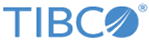Wildcards Datatypes Literals Identifiers and Keywords
Event Stream Processing supports various wildcards, datatypes and keyword which can help in creating the queries.
Literals
Literal values can be of any of the following data types as well as those mentioned in the following table:
Types and Literals
| Type | Syntax of Literals | Example |
|---|---|---|
| int | A signed integer expressed using only digits and an optional sign prefix. It has a minimum value of -2,147,483,648 and a maximum value of 2,147,483,647 (inclusive). | 1234567 |
| long | A signed integer expressed using only digits and an optional sign prefix. It has a minimum value of -9,223,372,036,854,775,808 and a maximum value of 9,223,372,036,854,775,807 (inclusive). | digits 1234567 |
| double | A double-precision 64-bit IEEE 754 floating point. | 12345.67 1.234e+56 |
| String | String literals are surrounded by double quotes. To escape double quote and backslash characters, prefix them with a backslash. |
"hello" "She says: \"Hello.\"" "c:\\temp\\myfile" |
| boolean | The boolean data type has only two possible values: true and false. Use for simple flags that track true and false conditions. | true false |
| DateTime | yyyy-MM-dd'T'HH:mm:ss.SSSZ where yyyy: four digit year MM: two digit month dd: two digit day of month HH: two digit hour of day in 24 hour format mm: two digit minutes in hour ss: two digit seconds in minute SSS: three digit milliseconds in second ’T’: the letter T Z: timezone expressed as defined in RFC 822. |
2008-04-23T13:30:25.123-0700 |
| Entity type | "entity-project-path" Entity project path begins with a forward slash and folders are separated with a forward slash. |
"/a/b/MyConcept" |
| Entity | No literal is used for entity instances. | (Not applicable) |
Identifiers
The first character of an identifier must be alphabetical (upper or lower case) or the underscore character. Other characters can be alphabetical or numeric or the underscore character.
Keywords and Other Reserved Words
The complete list of keywords and reserved words used by TIBCO BusinessEvents and its add-on products is provided in the section Keywords and Other Reserved Words in TIBCO BusinessEvents Developer’s Guide.
In TIBCO BusinessEvents Event Stream Processing, the restriction is not case sensitive. For example, last, Last and LAST are all reserved.
Escaping the Keywords
If you want to use keywords as identifiers, resource names, or folder names in your query string, prefix them with the # escape character.
Examples:
select id from /PO/#Order o select /#DateTime/format(birthDate, "yyyy-MM-dd") from /Person select e.sender as #from from /Email e
Where the following are the types items that use keywords:
#Order is a concept name
#DateTime is a function catalog category whose name happens to be a keyword (only category names that are keywords need to be escaped)
#from is an alias