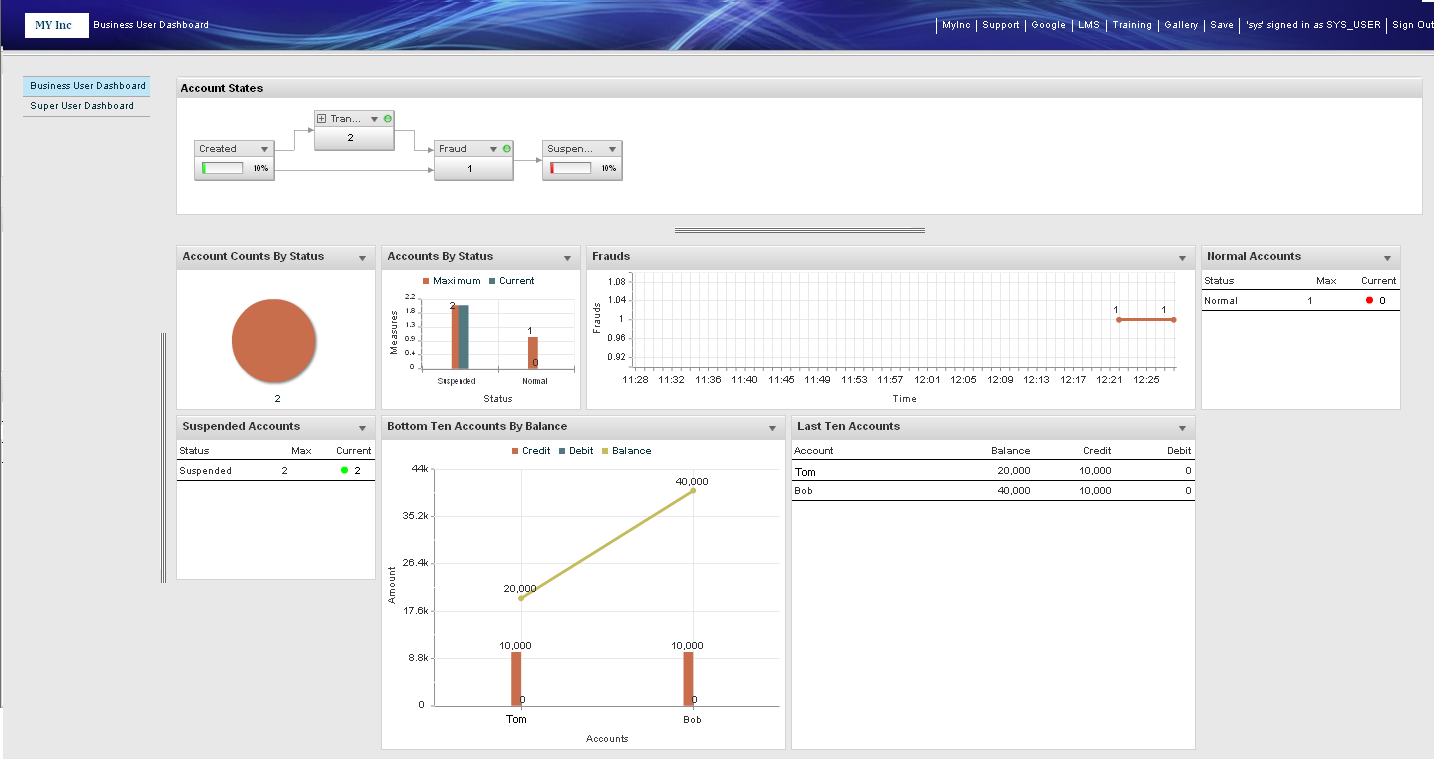Dashboard Page
A dashboard page is a collection of dashboard components, such as a page selector, charts and a state model component. You can configure the dashboard pages, also disable Query Manager on the search page.
Partitions and Panels
Every page has at least one partition and each partition has one or more panels.
Page Selectors
If you configure Dashboards to have multiple dashboard pages, you can use a dashboard page template that provides a page selector component in the left-most partition. It enables users to switch between multiple Dashboard pages. (When you create a view, you select a set of pages. User roles are assigned a view.)
The system provides a default page selector that is used if you configure a multiple-page Dashboard but do not specify a page template with a page selector.
How Panels are Used
Panels that hold charts and tables can contain more than one component. The components display in the order defined in the dashboard page, starting in the upper left corner of the panel, moving across to the right, and then continuing on subsequent rows, according to fit.
Panels that display state model components or page selectors can have only one component. A page selector displays in a one panel partition.