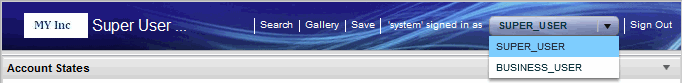Changing User Roles
The information that you see on a dashboard is determined by your user role in TIBCO BusinessEvents Views. Roles identify a set of pages available to a group of users with a common interest. You can have multiple roles depending on your organizational functions.
Role Selector provides access to your roles. When you have multiple roles, it shows the current role on the command bar.You can switch between roles by selecting from the drop-down list.
Procedure
Copyright © Cloud Software Group, Inc. All rights reserved.