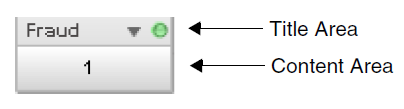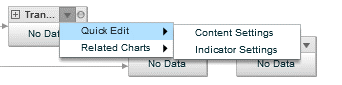States in a State Model Component
As in the state model itself, a state model component shows multiple nodes connected by transitions. Each node represents a state and has a title area and, a content area.
Note: The state model component does not support concurrent states or Call State Model nodes. State component nodes representing those parts of a state model are visible but have no internal details. For example, you cannot see the regions inside a concurrent states node.
For each state you can define one item of data that displays in the content area, and one item of data that triggers an alert indicator in the title area.
Tip: The alert indicator in the title area can be based on a different value field than the data display in the content area. For example the title area indicator may alert the user about cost overruns, while the content area indicator may display delivery dates, and alert the user (by a change of color) when deadlines have slipped.
Dashboard Drop-down Menu
The title area drop-down menu enables Dashboard users to access a list of related charts and a quick-edit feature.
The Quick Edit feature lets Dashboard users change parameters that determine content area and alert indicator values. The Quick Edit feature is available only if the data source for the metric specified for these areas uses parameters.
Copyright © Cloud Software Group, Inc. All rights reserved.