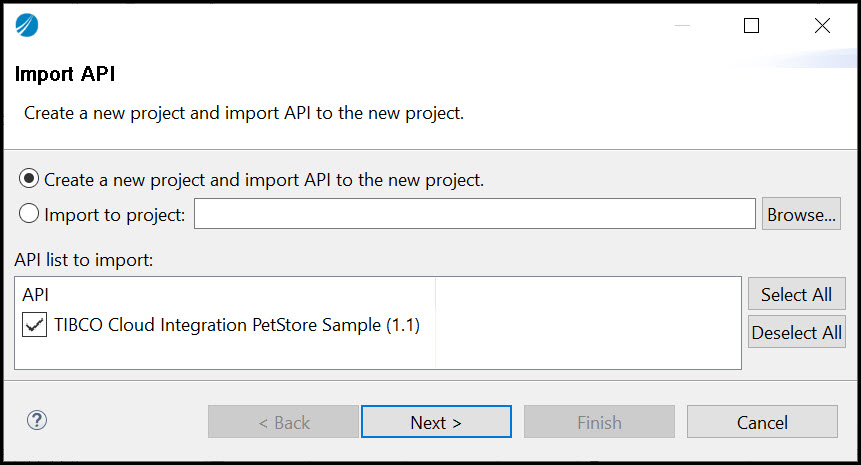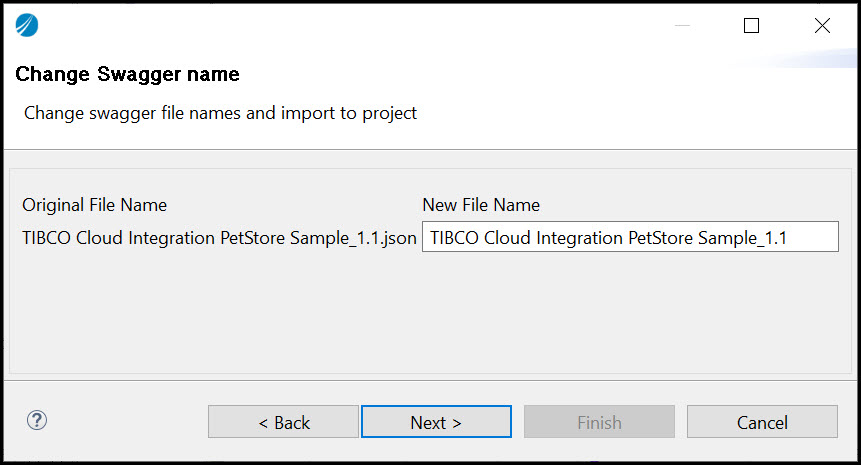Importing an API Model into your Workspace
The APIs that are discovered from local and remote servers are displayed in the API Explorer tab of the TIBCO BusinessWorks™ Container Edition. You can use these APIs in your project by importing them into the Service Descriptors folder of the project. The .json file for the API gets copied into the application module.
Procedure
Copyright © Cloud Software Group, Inc. All rights reserved.