Using Fault Handlers
Fault handlers are used to catch faults or exceptions and create fault-handling procedures to deal with potential errors.
Fault handlers are defined at the scope level allowing you to catch faults or exceptions thrown by activities within a scope. There are two types of fault handlers: Catch Specific Fault and Catch All Faults.
Procedure
Copyright © Cloud Software Group, Inc. All rights reserved.

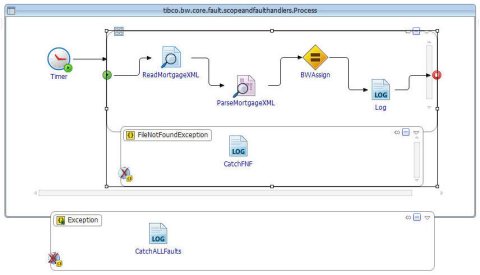
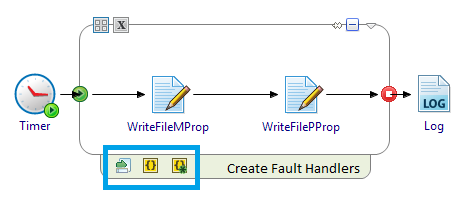
 to create a fault handler for a specific exception.
to create a fault handler for a specific exception.
 to create a fault handler to catch all exceptions.
to create a fault handler to catch all exceptions.