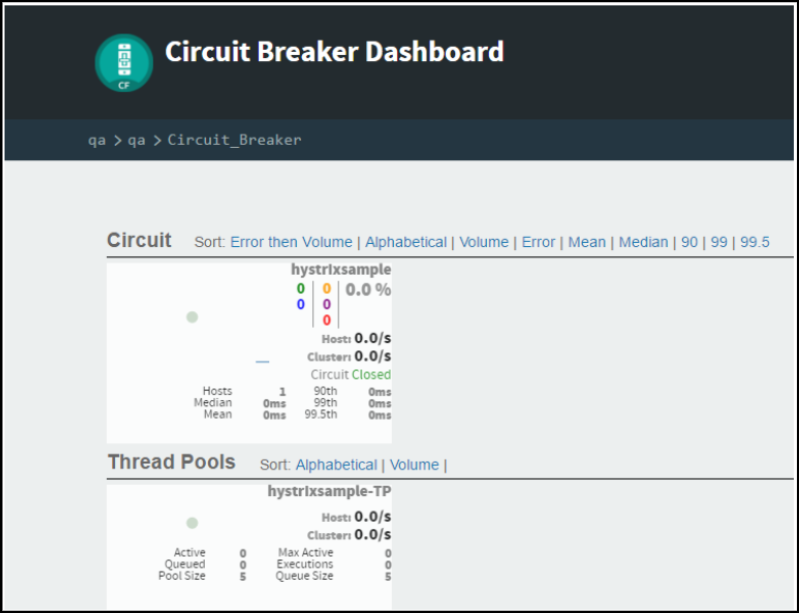Deploying the Hystrix Application
The following steps describe how to deploy the application to your Cloud Foundry environment using the cf command line interface tool.
Procedure
Result
cf logs application name --recent
When the application deploys successfully, you will see a similar output in the console log:
16:13:31.231 INFO [Framework Event Dispatcher: Equinox Container: 007ddba5-b2ac-0016- 16a8-b400b6aea43d] com.tibco.thor.frwk.Application - TIBCO-THOR- FRWK-300018: Deploying BW Application[tibco.bwce.sample.core.hystrix.application:1.0]. 16:13:36.025 INFO [Framework Event Dispatcher: Equinox Container: 007ddba5- b2ac-0016- 16a8-b400b6aea43d] com.tibco.thor.frwk.Application - TIBCO-THOR-FRWK-300021: All Application dependencies are resolved for Application[tibco.bwce.sample.core.hystrix.application:1.0] 16:13:38.266 INFO [Thread-21] com.tibco.thor.frwk.Application - TIBCO-THOR-FRWK-300006: Started BW Application[tibco.bwce.sample.core.hystrix.application:1.0] 05:00:28.966 INFO [bwEngThread:In-Memory Process Worker-2] c.t.b.p.g.L.t.b.s.p.h.R.Log - Response sent successfully!!
You can see the Hystrix dashboard in your Cloud Foundry environment as shown below:
Copyright © Cloud Software Group, Inc. All rights reserved.