Exporting Tokenized Properties to Consul Server from
TIBCO Business Studio™ for BusinessWorks™
Tokenizing exported properties to Consul Server
Prerequisites
To export tokenized properties to the Consul Server from
TIBCO Business Studio for BusinessWorks
- Select
from the
Menu bar.
- Once the
Service Registry wizard opens, add the URL for the Consul Server in the service registry configuration.
http://<consul_server_host>:<port>
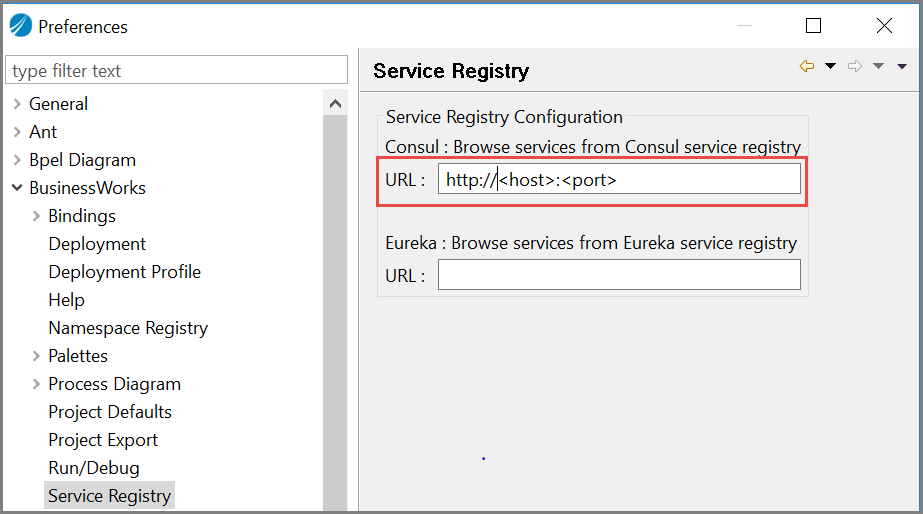
Procedure
-
Double click the application properties.
-
In the Properties view, select the profile, and click the
Export Profile button.
The
Export Profile wizard opens.
-
In the
Export Profile wizard, select the properties to be exported.
-
Select the check box
Export to Consul and select
Finish.
Result
All the exported tokens are then created on the Consul Server.
Copyright © Cloud Software Group, Inc. All rights reserved.