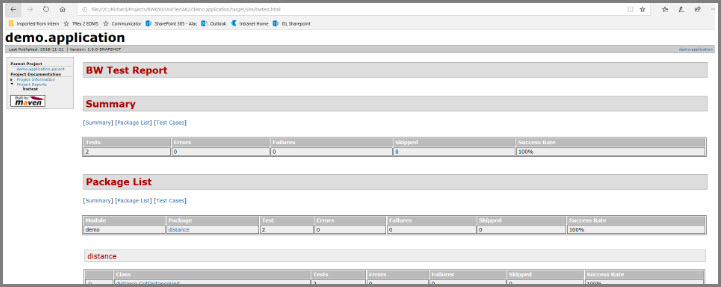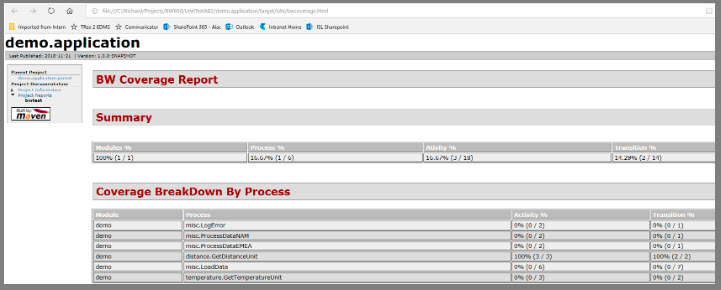Unit Test Reports and Test Coverage Reports
The "site" goal that is included in the Maven debug configuration in TIBCO Business Studio™ for BusinessWorks™ and on the command line produces unit test reports and test coverage reports. These test reports are located at \demo.application\target\site.
Procedure
Copyright © Cloud Software Group, Inc. All rights reserved.