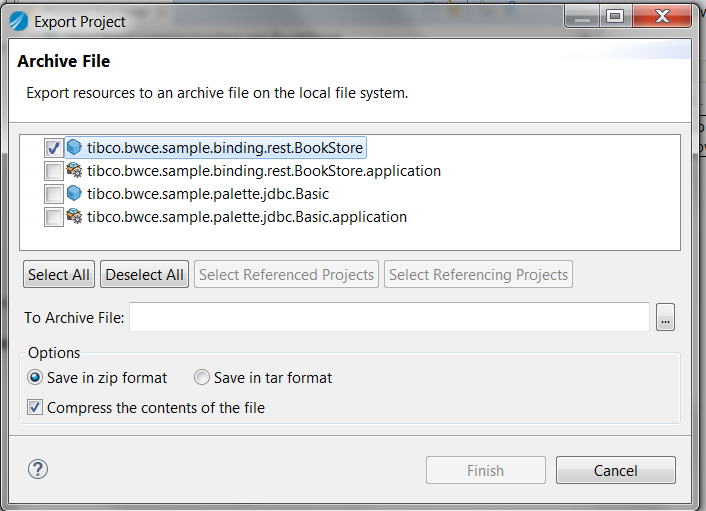Archive Files
After completing an application module, you must define an application to build a deployment archive file. An application defines all the processes, properties, and resources that must be included in the archive file. By default, all processes are included.
To create an archive, choose one of the following:
- Right-click the project in the Project Explorer and choose . The Export Project dialog is displayed.
- Drag the project from the Project Explorer and drop it on a folder in the File Explorer.
In both scenarios, and archive file is created with all required processes, properties, and resources. In the first scenario, you can name the archive file, select the format, and select the resources to include. In the second scenario, the archive is created for you in the format appropriate for your operating environment. All required elements are included.
Copyright © Cloud Software Group, Inc. All rights reserved.