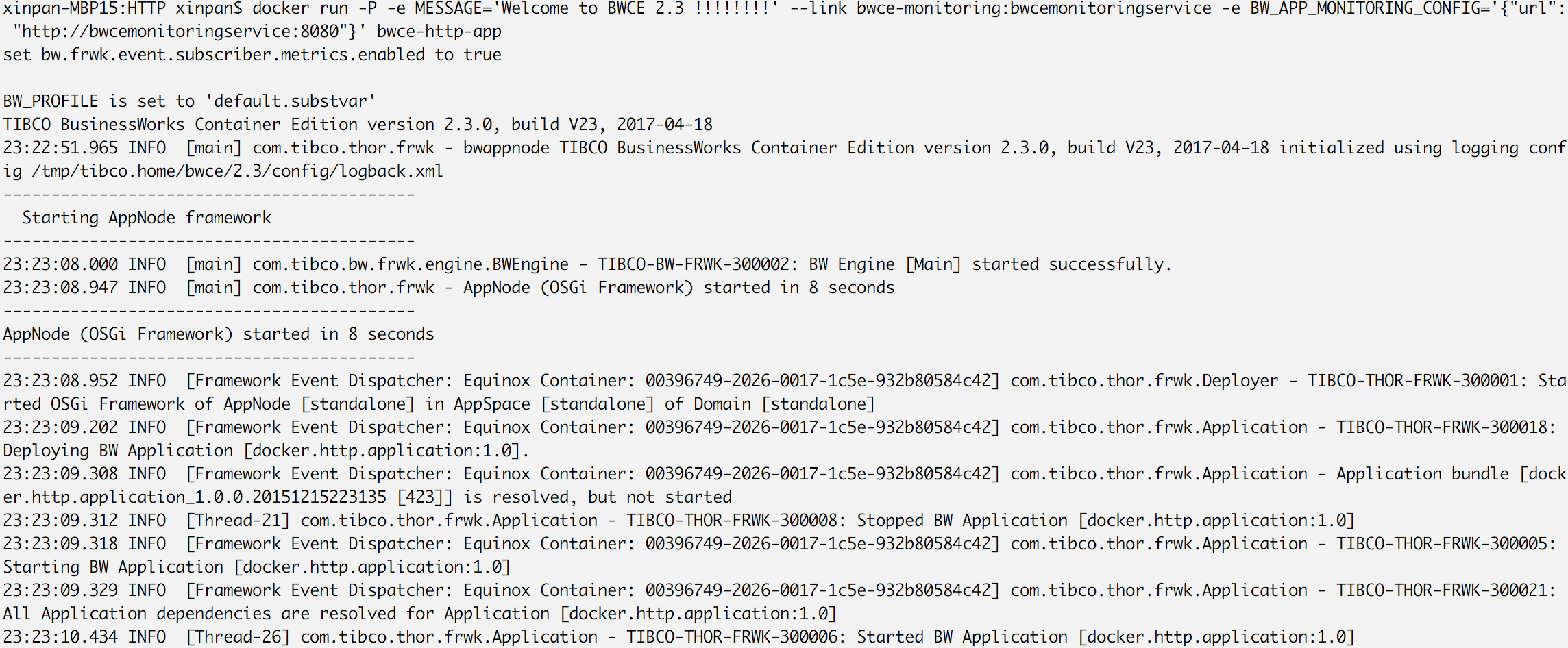Binding BusinessWorks Application to Monitoring Application on Docker
TIBCO BusinessWorks™ Container Edition application can be bound to the monitoring application by using the environment variable BW_APP_MONITORING_CONFIG.
Procedure
Copyright © Cloud Software Group, Inc. All rights reserved.