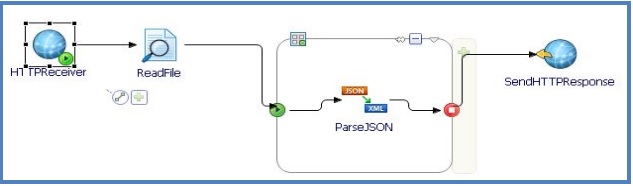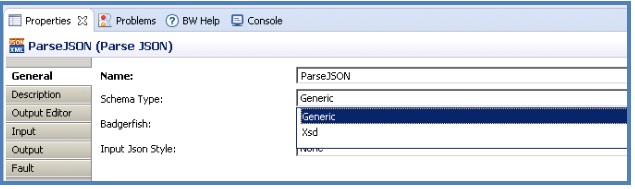Using XSD Schema Type for the Parse JSON activity
Use Case 3: In a customer usecase slow performance was observed in terms of latency, when the schema type for the Parse JSON activity was configured to XSD type as compared to Generic type. A comparison was done between the XSD and Generic type of schema for the Parse JSON activity.
Testing and Measurement
In this process, a JSON file consisting of multiple records or elements is read by the Read File activity, parsed by the Parse JSON activity in multiple iterations and then converted to XML.
The schema type for the Parse JSON activity can be configured to either XSD or Generic as shown in the following image:
The Generic type converts a JSON string to an XML string without using any schema for conversion. The XSD type converts a JSON string to an XML document defined using a schema specified in the Output Editor. The user may want to use the Generic type a specific schema is not required for conversion or the XSD type can be used when conversion needs to be done based on a particular schema.
The testing was focused on the aspects listed below:
- With schema type as XSD, tests were run to process the records from the file and the total time was measured for the end to end process to complete.
- With schema type as Generic, tests were run to process the records from the file and the total time was measured for the end to end process to complete.