Iterate
An Iterate group repeats the series of grouped activities once for every item in an existing sequence or list. The list can be items of any datatype. The loop executes for the number of iterations specified.
General
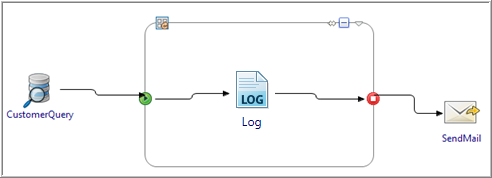
This process performs the following operations:
- A JDBC Query activity (CustomerQuery) is used to query a database and populate a list of customer records. The customer records are then passed to a group containing the Log activity.
- The Log activity writes the name and address of each customer to a log and appends to the log as each record is written.
- The group iterates once for every customer record returned by the CustomerQuery activity.
- The process then reads the log that was written for its data to be available to the process, and then transitions to a SendMail activity to send the contents of the customer list through email.
The General tab has the following fields.
| Field | Description |
|---|---|
| Name | The name to be displayed as the label for the activity in the process. |
| Group Type | The type of group. The default is Iterate. |
| Index Name | The index name. |
| Variable List | This field is an XPath expression. XPath is used to specify the schema element you want to refer to.
Click the
Edit XPath Expression
You can use a simple expression containing a complete list, or a more complex one and only process certain items in the list. |
| Iteration Element | Provide a name for a process variable containing the current iteration element in this field.
Note: Select the
Global check box to make the
Iteration Element available for the activities outside the loop.
For more information, see
Call Process
|
| Accumulate Output | Select this check box to accumulate the output of one of the activities in a group.
The output of the selected activity is accumulated each time the activity is executed. |
| Output Activity | Select the activity from the group of activities for an output reference when executing the loop. |
| Output Name | The name of the list of the accumulated output of the selected activity. |
| Reset Variables | The variable to be reset during each iteration of the
Iterate group.
Click the
Add
 icon with a tooltip 'Remove
<variable name> 'is displayed. Click the
Remove icon with a tooltip 'Remove
<variable name> 'is displayed. Click the
Remove
 icon to remove the variable from the
Reset Variables field. icon to remove the variable from the
Reset Variables field.
|
Variables
A group of shared variables. Depending on the group selected in Group Type, Container displays the group. For example, if the Iterate group is selected in the Group Type field, it displays Iterate in Container. You can add multiple variables of complex or simple type.
You can select from the following available Variable Type options:

 icon to specify a value for this field in the
icon to specify a value for this field in the
 icon, and select the variable to be reset.
icon, and select the variable to be reset.