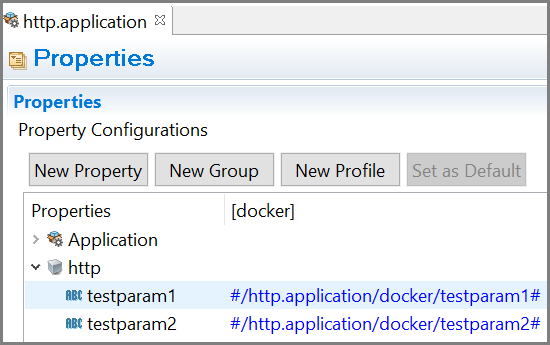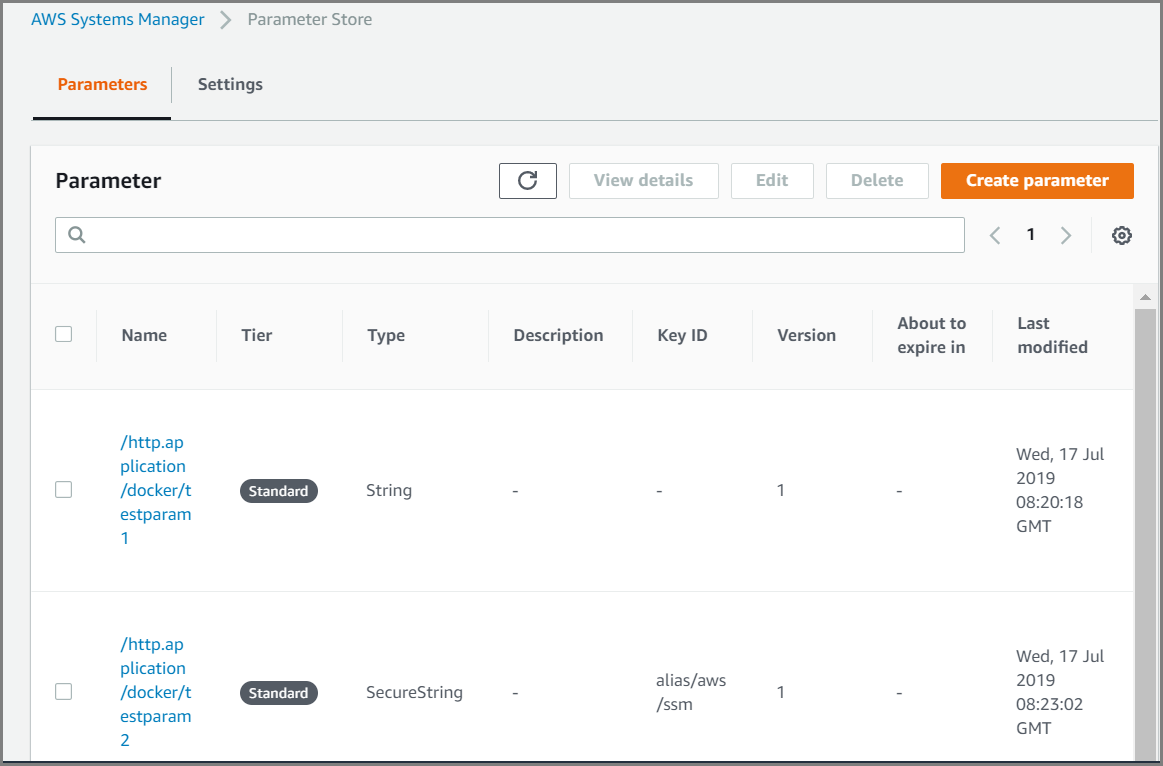Using Configurations from Configuration Management Services for AWS
You can use AWS Systems Manager Parameter store for configuration and secrets management services by defining a token such as #/<BWCE_APP_NAME>/<PROFILE_NAME>/<property name># in the application properties, where <property name> is the name of the configuration parameter.
For example,
#/http.application/docker/testparam1#.
Prerequisites
Ensure that the TIBCO ActiveMatrix BusinessWorks™ Plug-in Component for AWS Common Services Software plug-in is added in the resources\addons\plugins path in your docker installation.
Procedure
Follow these steps to use configurations from AWS Systems Manager Parameter store:
- Set the environment variable AWS_ACCESS_KEY, AWS_SECRET_KEY, and AWS_REGION. For more information, see Environment Variables
- In your AWS parameter store, define the keys using the format /<BWCE_APP_NAME>/<PROFILE NAME>/<KEY Name>.
For example, /http.application/docker/testparam1
Copyright © Cloud Software Group, Inc. All rights reserved.