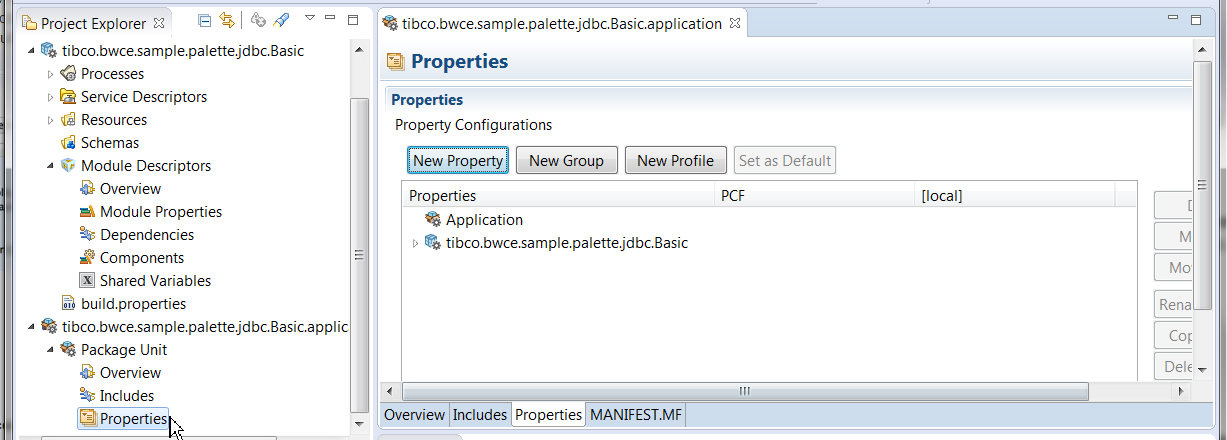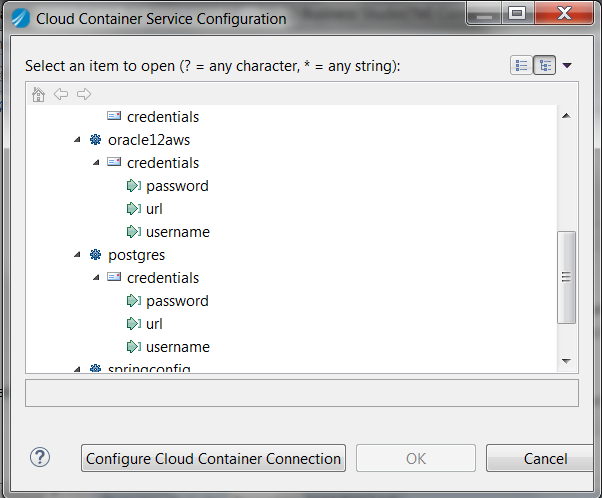Modifying the Application Properties
Procedure
-
From the Project Explorer navigate to
tibco.bwce.sample.binding.rest.BookStore.application (as shown in the image) and click on
Properties.
The values use the format #<serviceName>.credentials.<parameter>#For example #oracle.credentials.username#.
-
To update the
dbURL property, first click the property name and then click the
 icon.
icon.
The Cloud Container Service Configuration window is displayed. This window initially contains no values.
-
Click
Configure Cloud Container Connection.
The Cloud Container Connection Configuration window is displayed.
- Specify the configuration properties and click Test Connection.
- Choose url under postgres and click OK.
- Similarly update the dbUsername property. The Cloud Container Service Configuration window will now contain values and you need not click Configure Cloud Container Connection.
- Follow steps in dbPassword Property to modify the dbPassword property.
- Click Save.
Copyright © Cloud Software Group, Inc. All rights reserved.