Deleting Custom XPath Functions
This topic lists the steps to uninstall a Custom XPath function so that it is not visible in the mapper.
Procedure
-
On the menu bar, click
. On Mac, this is located under the "BusinessWorks" menu.
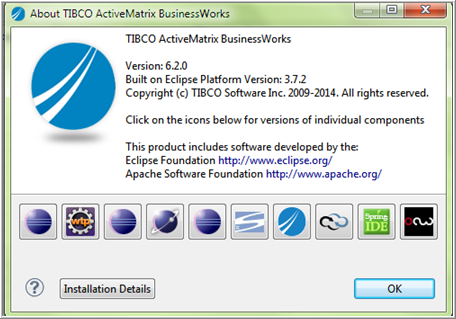
-
Click
Installation Details.
The following dialog box is displayed.
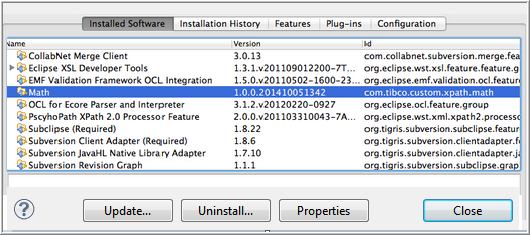
-
Select the Custom XPath function you want to uninstall, and click the
Uninstall
button.
-
Restart the workspace.
Copyright © Cloud Software Group, Inc. All rights reserved.