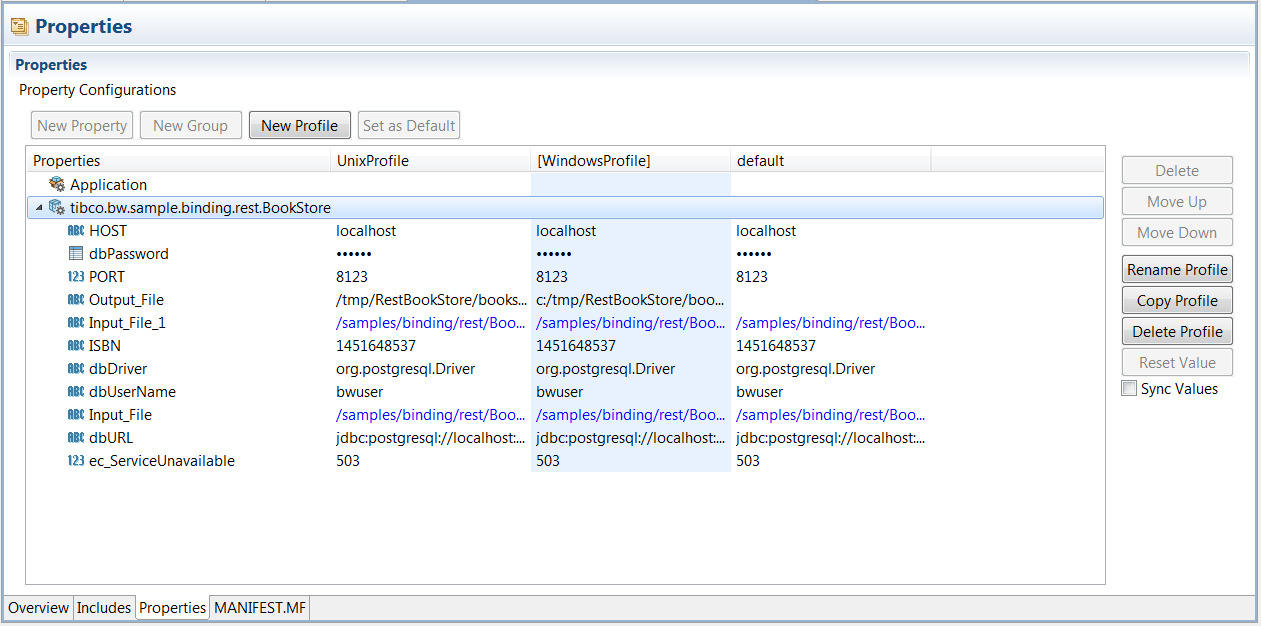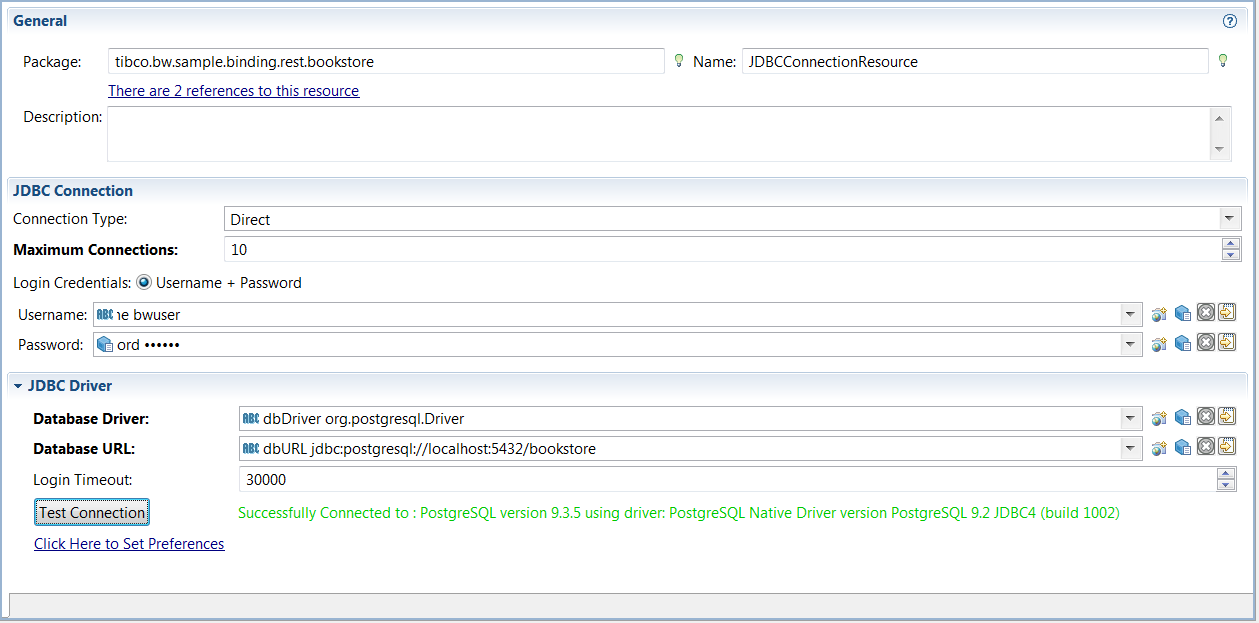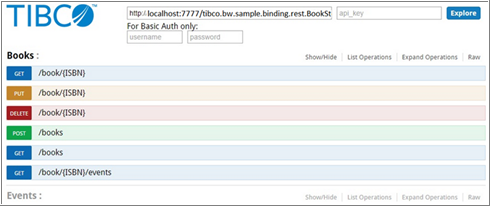Testing the REST Service
You can now test the REST service using the built-in tester and the Swagger UI.
Procedure
Result
Click Books or Events in the Swagger UI to view the following operations for Books and Events:
Books
GET books returns an output similar to the following:
{
"Book": [
{
"isbn": "0061122416",
"name": "The Alchemist",
"description": "Every few decades a book is published that changes the lives of its readers forever. The Alchemist is such a book",
"authorName": "Paul Coelho",
"releaseDate": "2006-04-25",
"vintage": true,
"signed": true,
"price": 11.9
},
{
"isbn": "0071450149",
"name": "The Power to Predict",
"description": "How Real Time Businesses Anticipate Customer Needs, Create Opportunities, and Beat the Competition",
"authorName": "Vivek Ranadive",
"releaseDate": "2006-01-26",
"vintage": false,
"signed": true,
"price": 15.999
}
]
}
GET books by ISBN returns an output similar to the following for ISBN 0061122416:
{
"isbn": "0061122416",
"name": "The Alchemist",
"description": "Every few decades a book is published that changes the lives of its readers forever. The Alchemist is such a book",
"authorName": "Paul Coelho",
"releaseDate": "2006-04-25",
"vintage": true,
"signed": true,
"price": 11.9
}
The books.log file is generated with the following information:
POST Books------->{"Book":[{"isbn":"1451648537","name":"Steve Jobs","description":"Biography of Apple Co-Founder Steve Jobs","authorName":"Walter Isaacson","releaseDate":"2012-10-24","vintage":false,"signed":false,"price":21},{"isbn":"0385537859","name":"Inferno","description":"Robert Langdon returns in Dan Brown's latest fast paced action thirller","authorName":"Dan Brown","releaseDate":"2013-05-14","vintage":false,"signed":true,"price":14.09},{"isbn":"0399103421","name":"The Godfather","description":"The Godfather is an epic story of a New York's top mafia family, loyalty, and how men of honor live in their own world, and die by their own laws.","authorName":"Mario Puzo","releaseDate":"1969-03-10","vintage":true,"signed":true,"price":50}]}**************************************************************
GET Books------->{"Book":[{"isbn":"1451648537","name":"Steve Jobs","description":"Biography of Apple Co-Founder Steve Jobs","authorName":"Walter Isaacson","releaseDate":"2012-10-24+05:30","vintage":false,"signed":false,"price":21},{"isbn":"0385537859","name":"Inferno","description":"Robert Langdon returns in Dan Brown's latest fast paced action thirller","authorName":"Dan Brown","releaseDate":"2013-05-14+05:30","vintage":false,"signed":true,"price":14.09},{"isbn":"0399103421","name":"The Godfather","description":"The Godfather is an epic story of a New York's top mafia family, loyalty, and how men of honor live in their own world, and die by their own laws.","authorName":"Mario Puzo","releaseDate":"1969-03-10+05:30","vintage":true,"signed":true,"price":50}]}**************************************************************
GET Book By ISBN------->{"isbn":"1451648537","name":"Steve Jobs","description":"Biography of Apple Co-Founder Steve Jobs","authorName":"Walter Isaacson","releaseDate":"2012-10-24+05:30","vintage":false,"signed":false,"price":21}**************************************************************
DELETE Book By ISBN-------->"Deleted book with ISBN - 1451648537"**************************************************************
GET Events By ISBN---->{}**************************************************************
Copyright © Cloud Software Group, Inc. All rights reserved.