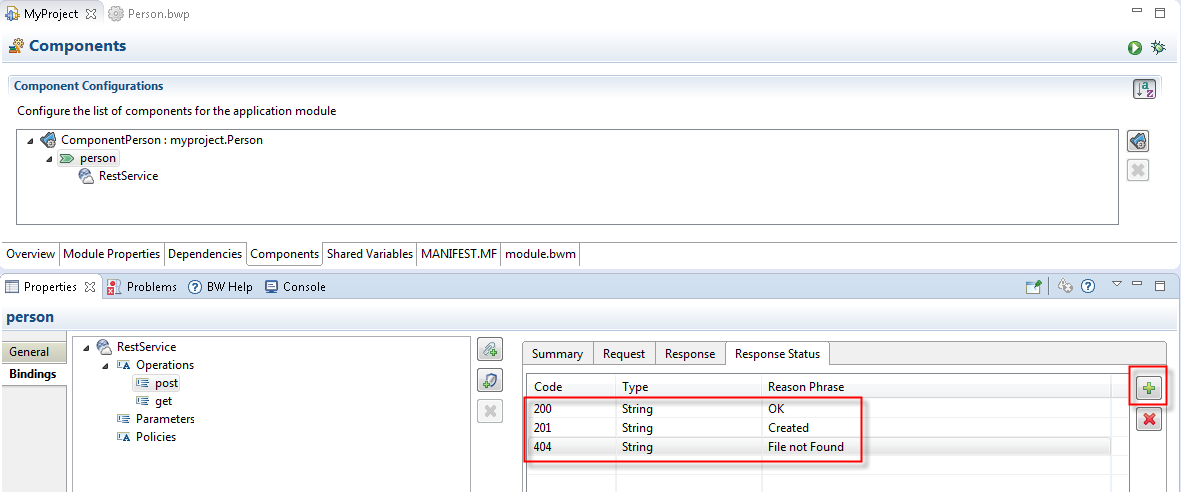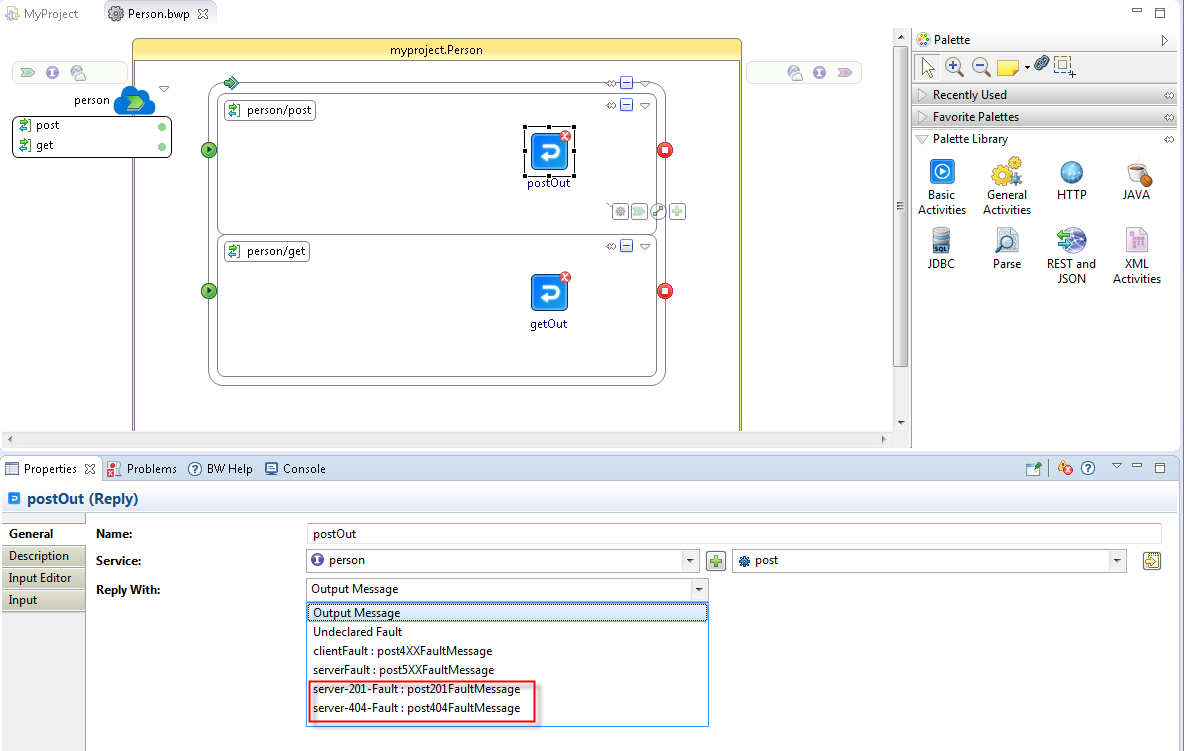Adding Details to Error Code Descriptions
Error codes are defined in HTTP protocol. Each error code has a certain use that is predefined in the HTTP protocol specification. TIBCO Business Studio for BusinessWorks allows you to add more details to the description of an error code that might help in debugging the error.
Error codes are defined per operation. If the same error code is defined in multiple operations, you can define the error details that are specific to the operation within each operation.
To add an error code to an operation or to edit the error code description, follow these steps:
Procedure
Copyright © Cloud Software Group, Inc. All rights reserved.

 ) to add an error code.
) to add an error code.