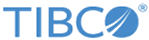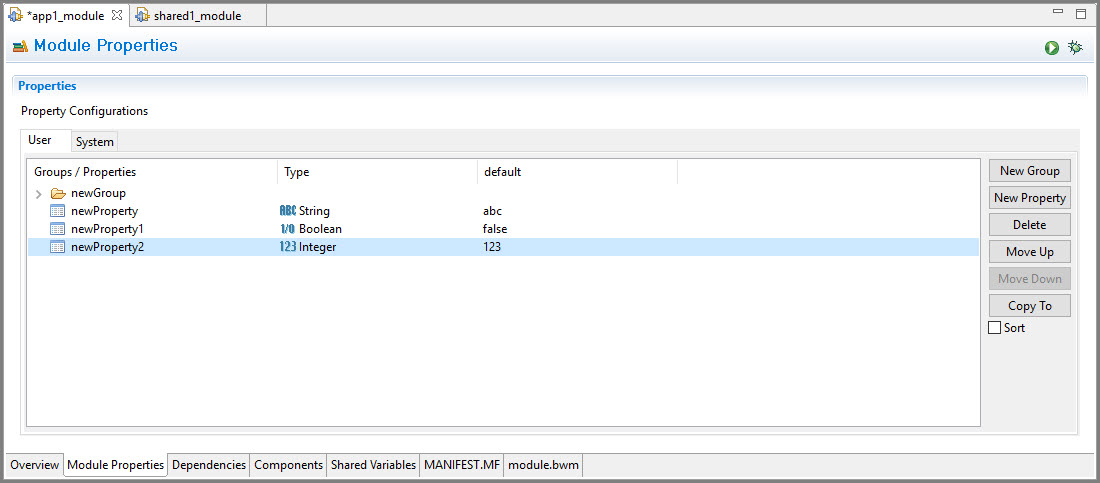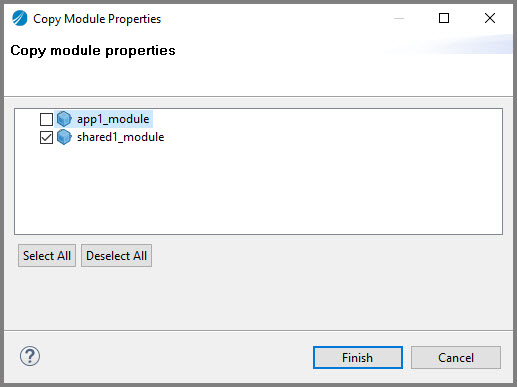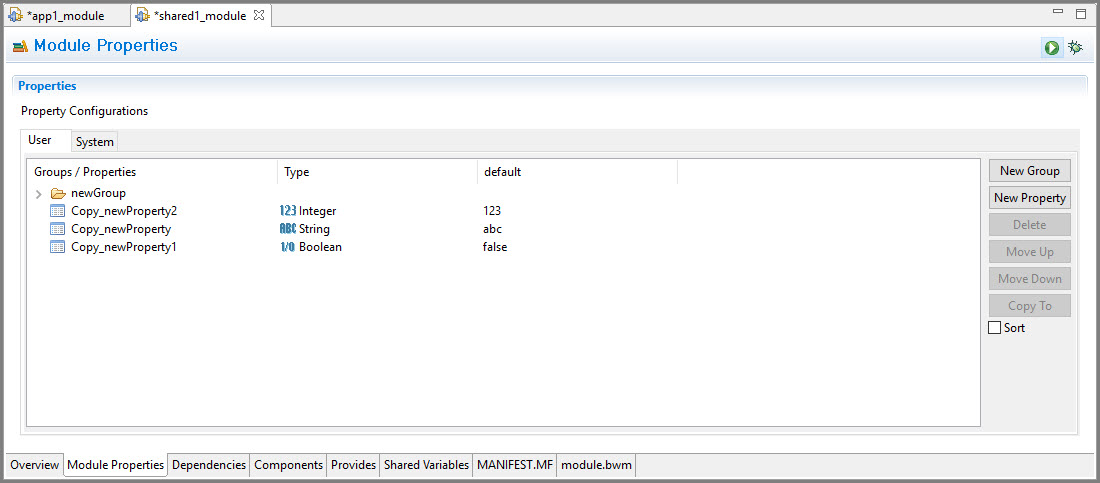Copying module properties from one module to another in TIBCO Business Studio™ for BusinessWorks™
A module property can be copied from one shared or application module to another in TIBCO Business Studio™ for BusinessWorks™
To copy module properties from one module to another, a new button Copy To is added in the Properties view for module properties. Be default, this button is disabled.
Prerequisites
To copy module properties, make sure the module property is selected in the Module Properties tab. The Copy To button is available only when the module properties are selected.
Procedure
Copyright © Cloud Software Group, Inc. All rights reserved.