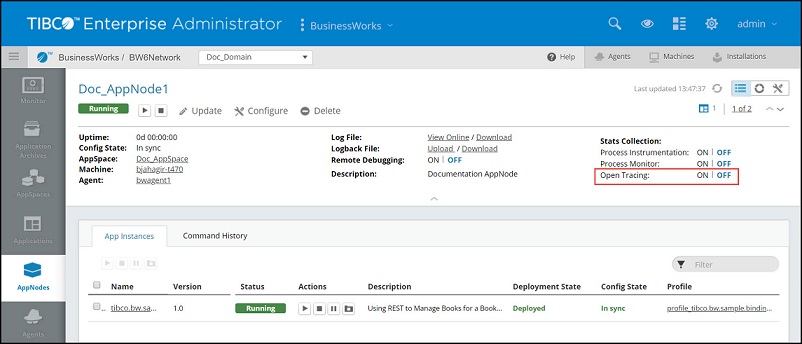OpenTracing
OpenTracing is an open, vendor neutral standard for distributed systems that can be used to keep track of the current state of the job.
TIBCO BusinessWorks™ Container Edition supports Jaeger libraries to display span for each activity and process instance during job execution. Span corresponds to a process instance as well as an activity instance that has information such as ActivityName, JobID, process instance ID etc. For every process instance, root span is created and all the activity instances are child spans of it.
For more information about Jaeger, see Jaeger documentation.
Additionally you can configure a few more properties specific to Jaeger.
Open Tracing via UDP connection
Open Tracing via HTTP connection
For more information about the properties, see Configuration via Environment section at github.com.
Supported tags for querying on Jaeger UI
Currently, the following tags are supported for querying on Jaeger UI.
| Tag | Description |
|---|---|
| SpanInitiator | Name of the process starter activity |
| DeploymentUnitName | Name of the application |
| DeploymentUnitVersion | Version of the application |
| AppnodeName | Name of an AppNode on which an application is running. |
| Hostname | Name of the machine on which a TIBCO BusinessWorks™ Container Edition application is running. |
| IP | IP address |
| ActivityName | Name of an activity in a process |
| ActivityID | Id of an activity |
| ProcessInstanceId | Process instance ID |
| JobId | Job ID of the process. |
| ProcessName | Name of the process displayed for starter activities. |