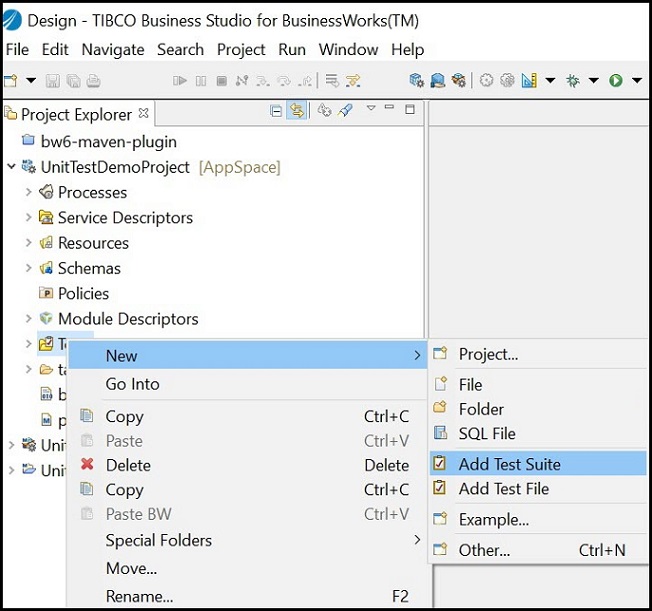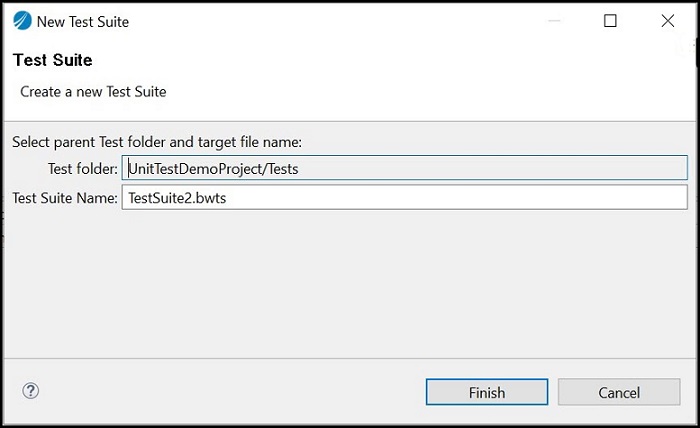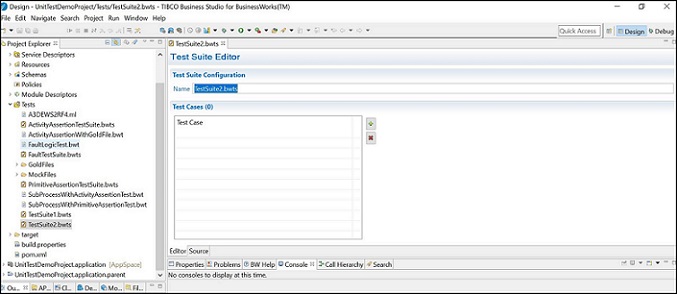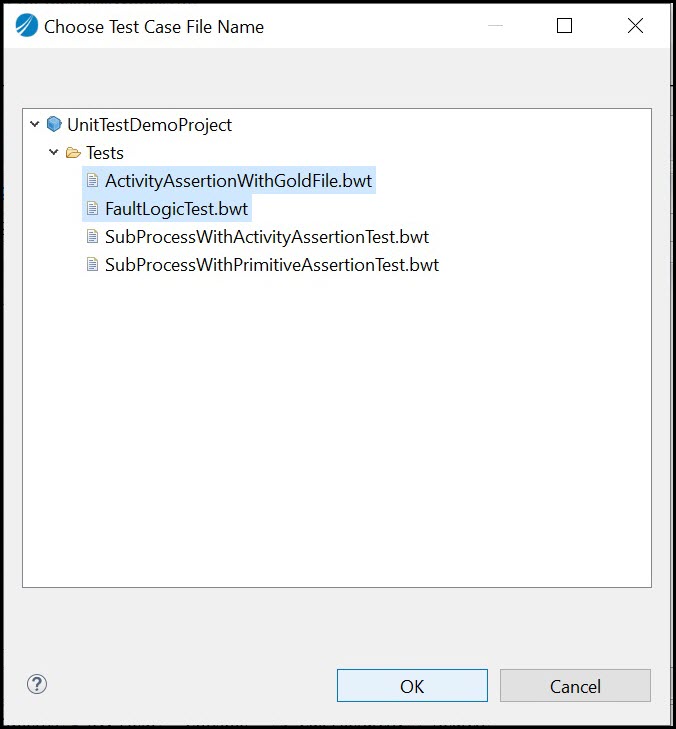Adding a Test Suite
Prerequisites
- TIBCO BusinessWorks™ Container Edition
2.5.3
- Apache maven: Download it from
https://maven.apache.org/download.cgi
- TIBCO ActiveMatrix BusinessWorks™ Plugin for Maven 2.7.0 : Download it from
https://github.com/TIBCOSoftware/bw6-plugin-maven/releases
- You have added Unit Test Assertions. For more information, see
Adding Unit Test Assertions.
Procedure
-
Right click the
Test folder and select
option.
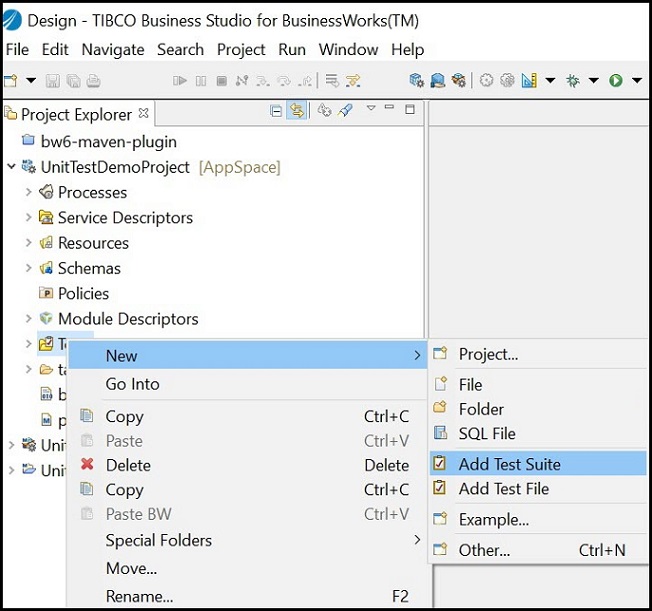
The
Test Suite wizard is displayed.
-
In the Test Suite wizard. provide the name in the
Test Suite Name field. Click
Finish.
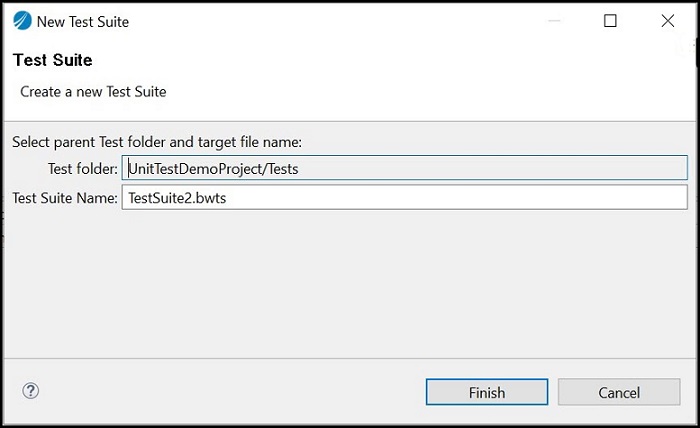
The test suite is added to the
Test folder.
-
Open the test suite in the
Test Suite Editor window.
-
To add test cases in the test suite, click
Add.
-
Select the test case. Click
Ok.
To add multiple test cases, use Ctrl key and click multiple test cases.
-
To remove a test case from a test suite, select the test case and click
Remove.
Copyright © Cloud Software Group, Inc. All rights reserved.