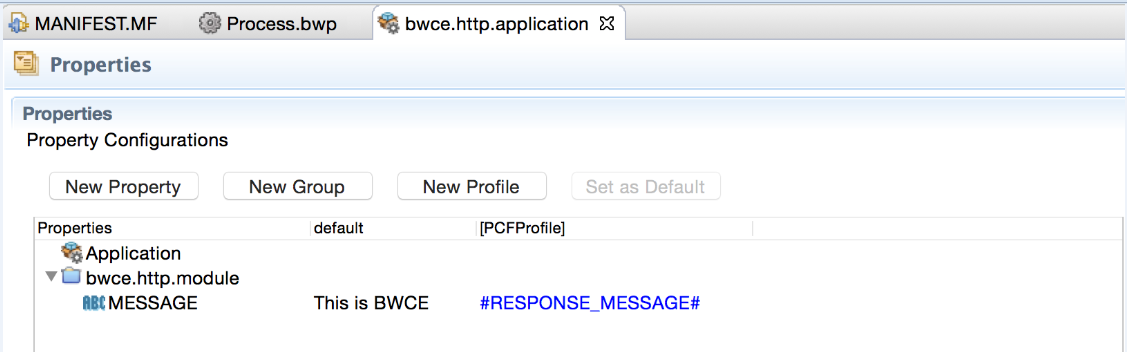Using Configurations from Configuration Management Services for Cloud Foundry
For example, #RESPONSE_MESSAGE#.
The environment variable APP_CONFIG_PROFILE can be used to identify the profile name for your deployment environment, for example QA or Prod. For more information, see Environment Variables for Cloud Foundry.
Integrating with Spring Cloud Config Server
Support for application configuration is provided through integration with the Spring Cloud Config Server.
You first create an instance of the service using the VMware Tanzu Apps Manager and then bind this service instance to your application.
Using Custom User Provided Services (CUPS) for Config Servers
The following are required when integrate your application with custom user provided services (CUPS) Spring Cloud Config or ZUUL Configuration service in Cloud Foundry:
- Name of the Cloud Foundry service instance must contain either spring-cloud-config or zuul-config.
- The service configuration must contain the
uri parameter.
For example, for ZUUL
{ "credentials": { "uri": "http://{ZUUL-SERVER-IP}:{PORT}/zuul" }, "label":"user-provided", "name": "zuul-config-server", "syslog_drain_url": "", "tags": [] }For Spring Cloud{ "credentials": { "uri": "http://{SPRING-CLOUD-SERVER-IP}:{PORT}" }, "label":"user-provided", "name": "spring-cloud-config-server", "syslog_drain_url": "", "tags": [] }
The environment variable APP_CONFIG_PROFILE can be used to set ProfileName. If this variable is not set, default name is used for the profile.
The environment variable SPRING_CLOUD_CONFIG_VAULT_TOKEN can be used to pass the Vault token for VMware Tanzu application, while using Vault as back end for Spring Cloud Config.