Renaming Processes
Follow the steps to rename a process
Procedure
-
Select a process. Right-click the process and select the
Rename option.
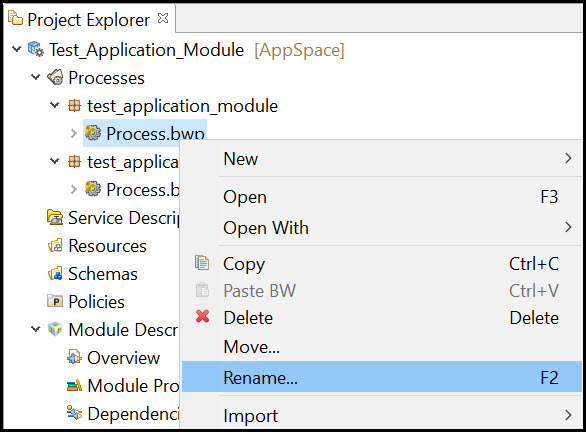
The
Rename Process dialog box is displayed.
-
In the
Rename Process dialog box, change the name of the process.
-
Optional. To see the changes that are performed, click
Preview.
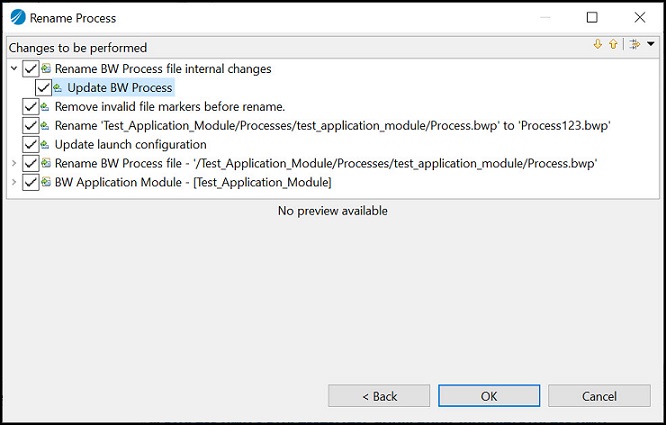
Important: TIBCO recommends to keep all the check boxes in the
Rename Process dialog box selected.
-
Click
Ok.
The name of the process is changed.
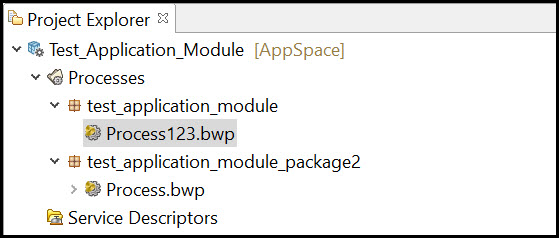
Copyright © Cloud Software Group, Inc. All rights reserved.